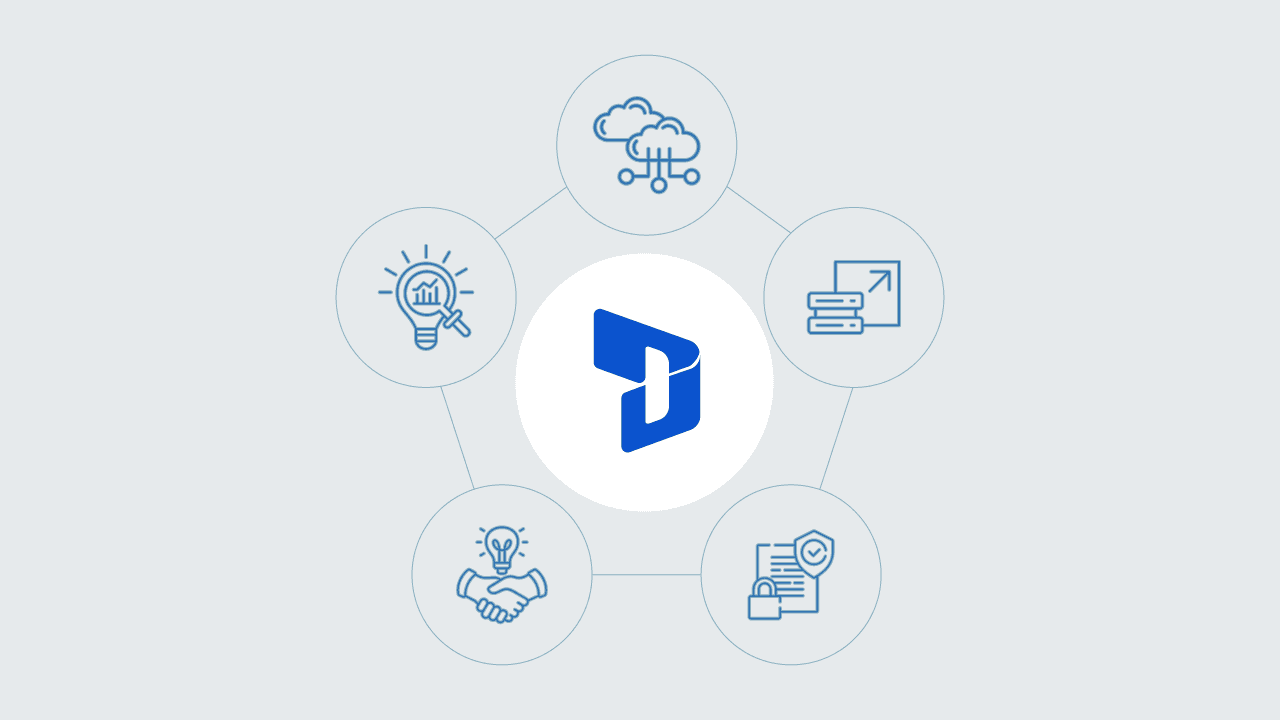
Top 5 Reasons Microsoft Software Solutions Dominate the Enterprise Market
Consider what it is like for you to log onto your work computer every morning. It’s all there for you. Emails, documents, and data dashboards. No jostling between clunky apps. No hunting for files. It’s the virtue of cohesive software. It makes your day smoother. It slashes wasted minutes. It allows you to do real work.
Nowadays, companies worldwide opt for familiar names. They choose tools that simply get the job done. Instruments that grow with their teams. Software that keeps their data safe. And it depends on Microsoft software solutions that bring you all of that — and more.
In this blog, we’ll take a deep dive into the top 5 reasons why these solutions rule the world of enterprise. We’ll tell you why big businesses rely on enterprise-ready Microsoft tools, why Microsoft enterprise market stats tell a story, and why companies come to DAX Software to ensure they receive the most value from their investments. Let’s dive in.
Looking for support with Dynamics 365?
With 20+ years of industry experience in ERP and CRM, DAX is proficient in crafting tailored solutions to meet the needs of businesses.
1. Seamless Integration Across Platforms
When you open an app, you get everything you need in one place. No more toggling windows or searching for files. That’s the magic of Microsoft software products, which is why businesses can’t get enough of them.
Businesses manage dozens of applications every day. Leads can be followed up via customer relationship management (CRM) systems. Orders are managed by an Enterprise Resource Planning (ERP) system.
Collaboration suites are where the meetings happen. Reports are driven by analytic platforms. If these systems don’t “talk” to each other, for example, employees can waste their time copying data from one pane into another. Mistakes happen, projects stall, and frustration mounts.
Microsoft software solutions help those silos melt away. Here’s how:
Unified user experience
Your calendar in Outlook and Teams. When you accept a meeting invite in Outlook, Teams books the time and includes the video link.
Your documents are in SharePoint. You can edit them in real time in Word or Excel Online. No downloads. No version conflicts.
Power BI dashboards refresh the moment a sale is recorded in Dynamics 365. Your finance team has access to real numbers in real time.
Single sign-on (SSO)
One username. One password.
Once employees log in, they will be able to access Outlook, Teams, SharePoint, Power BI, and Dynamics 365 without additional prompts.
IT departments centrally manage access policies, cutting down helpdesk tickets for password resets.
Consistency and reliability of the data
A sales representative creates a new account in Dynamics 365. Immediately you see that account in Power BI reports and in document libraries in SharePoint.
Deploy marketing campaigns in Dynamics 365 Marketing and use Power BI within the same application to measure and analyze results in real time — all without a manual import or an export — no more copy and pasting data in, and no more manual tracking changes.
Low-code developer tools
Azure Logic Apps and Power Automate also allow IT (or even power users) to develop connectors in minutes.
Here’s an automation for generating invoices: when Dynamics 365 sets an order field to “fulfilled,” Power Automate activates a Word template that automatically creates an invoice and emails it to the customer.
On-premises infrastructure, such as legacy ERPs, can push data to Azure services, so it’s not as if anything is acting in isolation.
Support on the go and across devices
Service records are updated on-the-go on a phone by field technicians. Back at the headquarters, managers watch their progress in real time in Dynamics 365 and Power BI.
Sales leaders coach reps over Teams calls, reviewing records from the CRM without having to exit the chat window.
All of these links collectively become a single, coherent ecosystem. Wrestling with software is not a valuable use of employee time. They get more done. Less demand on IT: With the ultimate inbuilt backing system. And data seamlessly structures the work of each department.
When companies require expert assistance in the design, deployment or optimization of those integrations, they enlist the services of DAX Software. Their expert consultants evaluate your existing systems, map integration points and provide complete solutions. Whether you are configuring single sign-on policies or automating business processes, DAX ensures that your Microsoft apps are connected together.
If you’are looking to break down data silos and increase efficiency, contact DAX Software Solution and transform your patchwork of tools into a synchronized driver of your business.
2. Enterprise-Grade Security and Compliance
Never mind that a single breach can run into the millions. It can destroy trust with customers and lead to fines. Or rather, corporations can no longer afford to have flimsy defenses. What they need is a platform that secures data on all fronts.
Microsoft enterprise-ready Microsoft tools provide that platform with integrated protections at each level:
Mandatory Multi-Factor Authentication (MFA)
A password alone is not sufficient. It can be stolen or guessed by attackers. With MFA, a second step is tacked on to that — a code on your phone or a fingerprint scan.
Even if someone figures out your password, they won’t be able to log in without the second factor.
IT would apply MFA everywhere, all apps—Outlook, Azure Portal, Dynamics 365—such that no door was unprotected.
ATP (Advanced Threat Protection)
Phishing emails are the most common attack method. ATP inspects every email and attachment as it arrives.
Harmful links are rewritten to flow through real-time scanners. If a user clicks on a bad link, ATP blocks the link or sequesters the session.
This is the place where risky attachments will be exploded in a safe sandbox. The system works by quarantining it before it ever reaches the inbox if it attempts to install malware.
Information Protection
Most leaks originate from the inside. Somebody might share a sensitive file with the wrong individual or start working on a document in an insecure setting.
Azure Information Protection labels files as “Public,” “Internal,” and “Highly Confidential.” Automatic or user-defined markers can be attached to labels.
From there, policies govern what comes next, like whether a document can be sent forward or printed, or opened by only certain groups. Even if someone saves the file out of your network, encryption is attached.
Compliance Center
There are global holds like GDPR, HIPAA, and ISO 27001 that place constraints on how data is handled and displayed.
Microsoft’s Compliance Center provides prebuilt templates for each of these standards. Just jump into the template, toggle controls on and audit the settings.
Detailed reports let you see exactly what policies are in place, who has access, and when important data was last viewed. Auditors have the evidence they require within minutes, not days.
As these capabilities are built into both Microsoft’s cloud services and on-premises products, there are also no patchwork approaches creating gaps for enterprises. They gain:
- Centralized management: It brings a one-console-for-all approach, as security teams can use the Azure portal for policies across all users, all apps, and all devices.
- Scale: Whether you have 500 users or 500,000, policies are universal. The correct setting is automatically inherited by new hires.
- Audit trails: Keep an audit trail of every login attempt, every document that’s modified, and every change that’s made to a policy. You can do it, but when the regulators come knocking, you have clear evidence of doing so.
No wonder the most rigorous banks, government agencies, and healthcare networks rely on Microsoft every single time. If you’d like for your company to strengthen security as well as ease compliance, the DAX Software team will customize these enterprise-level monitoring and security controls to your needs and protect you against data loss as you expand.
3. Scalability and Flexibility on Demand
Enterprises today are dealing with changing requirements. A marketing campaign may result in web traffic exploding. You can’t get hired in plants in December.” Seasonal hiring clogs HR systems. You merge overnight , and suddenly your user base has doubled. Static on-premises servers are either left idle or crumble under the surge. To compete in the digital era, organizations require a cloud-first approach that can flex as requirements dictate.
There is Azure, Microsoft’s cloud platform made for enterprise workloads. Here is how it brings the on-demand flexibility and power, and some real-world examples:
On-demand Compute
What it is: Spin up or shut down virtual machines in minutes. Scale out during spikes. Scale in when traffic dips.
Example: A retailer running a holiday sale has website hits that increase overnight by a factor of 10. And in place of wheezing servers, their own IT team fires up additional VMs on Azure in less than five minutes. When the sale is done, the surplus capacity automatically shuts itself off to avoid costs.
Global Footprint
What it is: Azure has data centers in more than 60 regions. Enterprises keep the data where they have to by law and can service their customers around the world with little latency.
Example: A financial services company needs to store European customer data in the EU. In their operation with Azure, which resides in the West Europe region, they are BTW GDPR compliant. At the same time, they are rolling out services in Asia by way of the Southeast Asia region to ensure that they can reply quickly to local customers.
Serverless Options
What it does: Azure Functions help you execute your code without the hassle of taking care of servers. You pay only for the milliseconds your code runs.
Example: An insurance firm handles hundreds of thousands of claims each day. By putting claim-verification logic on Azure Functions, they can respond to surges, such as natural disasters, without adding costly servers. They pay for the compute time they consume, decreasing infrastructure costs by 70%.
Hybrid Solutions
What it is: Azure Arc is a service that offers a single control plane for on-premises, multi-cloud, and edge resources. You get the same Azure tools everywhere.
Example: A factory performs critical equipment analytics on premises because of concerns over network latency. Using Azure Arc, their IT team can push updates and apply security policies through the Azure portal the same way they do with cloud workloads — no interference with factory operations.
This elasticity maintains application responsiveness when faced with a bursty workload. It spares them the risk of over-investing in hardware that sits idle most months of the year. And it enables IT teams to release new services in hours, rather than months.
Microsoft enterprise market stats show that over 90% of Fortune 500 companies use mission-critical workloads on Azure, or have them in the pipelines to transfer within 24 months, studies have shown recently. ¹ This broad adoption also drives more innovation for Microsoft — new services and capabilities that put businesses truly ahead of the curve.
Organizations like DAX Software are used to design intricate and large-scale Azure-based solutions. Their cloud architects construct fault-tolerant, cost-effective solutions to suit your goals and your business. DAX Software Solution is your way forward on this cloud journey.
Looking for support with Dynamics 365?
With 20+ years of industry experience in ERP and CRM, DAX is proficient in crafting tailored solutions to meet the needs of businesses.
4. Data-Driven Insights with Built-In Analytics
The lifeblood of modern business is data. But numbers themselves are not a story. What teams need are transparent insights — visuals, forecasts, and recommendations — directly within the apps where they’re already working. That’s exactly why Microsoft products have consolidated robust analytics tools under a single platform. Here, we dissect each tool, its capabilities, and real-world examples of how businesses are using them to make smarter decisions.
Power BI: Self-Service Analysis in Hours, Not Weeks
Connect to your data, way you want: from Excel, to SQL Server, to Salesforce!!!, to Azure Data Lake. Prebuilt connectors make ingesting data just a few clicks away.
On-the-fly transformation and profiling: Use Power Query to clean, merge, and shape your data for analysis, all without writing any code. Develop calculated columns and measures by using DAX (Data Analysis Expressions).
Interactive dashboards: Drag and drop impact visuals update in real time as the data changes. You can embed these dashboards in Teams channels or SharePoint pages.
Natural language questions: You can ask questions such as “What were sales for each region last quarter?” and receive charted answers.
Example: Retail. A retail chain uses Power BI to blend point-of-sale data with stock levels. Store managers open a dashboard every morning that shows what the best-selling items are, what they’re out of stock on, and customer footfall. They tweak promotions on the fly — no waiting for a weekly report.
Azure Synapse Analytics: Data Warehouse to Big Data in One Spot
Unified workspace: Unifies dedicated SQL pool (data warehouse) with on-demand serverless SQL and Apache Spark analytics. No separate clusters required.
Integrated ETL: Readymade pipelines allow for the ingestion, preparation, and processing of data at a massive scale. Drag and drop transformations with Data Flow.
PolyBase and federated queries: Now you can query your external data, such as in CSV files, Cosmos DB, or Blob Storage, in place (inside) with your warehouse tables using standard T-SQL.
Integrated security: Protect sensitive data using column-level encryption, dynamic data masking, and always-on encryption.
Example: You are a global manufacturer that feeds IoT sensor data from your factories into Azure Synapse. They have engineers who run Spark jobs overnight to find anomalies in equipment vibration and temperatures. Then, during the day, the executives can check out for summarized trends in the warehouse for rapid operational reviews.
Azure Machine Learning: Simplified MLOps for Every Team
AutoML and drag-and-drop designer: Employees who are not data scientists can train classification, regression, or forecasting models without the need to write code.
Custom models and frameworks: They use common tools such as TensorFlow, PyTorch, and Scikit-Learn in managed Jupyter notebooks.
MLOps pipelines: Automate model retraining, validation, and deployment. Keep track of your experiments and manage model versions right from the Azure portal.
Enterprise deployment: Deploy models easily to Azure Kubernetes Service (AKS) or Azure Container Instances and make predictions at low latency.
Example: A financial services company develops a credit-risk scoring model in Azure Machine Learning. The data science team configures an MLOps pipeline where the model is retrained every week with the most recent loan performance data. Once the new model passes testing, it’s pushed into production — all pipelines are automatic.
Cortana Intelligence and Cognitive Services: AI at Work and Play
The AI at your service: Product suggestionsIn Microsoft Dynamics 365, customers get personalized product recommendations that are optimized for lifetime value built on their history and purchase preferences.
Cognitive Services integration: Bring vision, speech, language, and decision-making APIs into your apps with no expertise in the dark arts of AI.
Bot Framework and virtual agents: Build chatbots to field common customer questions in Teams, Dynamics, or on your website.
Sample: A health care worker leverages a virtual agent in Microsoft Teams to answer common staff questions about scheduling, benefits, and IT support. The bot manages 70 percent of the questions, allowing HR and IT teams to focus on more complex requests.
With these analytics and AI tools literally built right into the Microsoft system, companies are spared the complications and expense of sewing together software from multiple vendors. This gives them end-to-end visibility – from raw data to predictive insights – directly in the locations where employees collaborate and take action.
To maximize the potential of these platforms, many companies turn to DAX Software. Their team of consultants creates flexible data architectures, customized analytics pipelines, and trains teams on how to best use these processes.
5. Continuous Innovation and a Thriving Partner Ecosystem
Technology moves fast. Enterprise customers want vendors that move the industry forward without breaking what’s already in place. Microsoft is among these, sinking over $20 billion into R&D annually. It’s that investment that fuels steady refinements, as well as leading-edge features, all at a relatively pain-free transition. Here’s the way it works — and why you benefit:
Regular, Unobtrusive Updates
Office 365 gets new feature updates every month. You can get new types of charts in Excel or better co-authoring in Word without making wholesale migrations.
Week after week Teams is rolled out with improvements. Background blur, new meeting insights, and more new calling features are rolling out by default.
Example: A global consulting company reported better teamwork at a distance since Teams implemented real-time live captions. No training needed — they just rolled out to everyone’s client.
Developing early access to new technology
AI breakthroughs: AI-driven meeting summaries inside Teams, intelligent email replies in Outlook, that’s all straight out of Microsoft Research.
Mixed reality: Engineers can work together on 3D models in real time — even when they’re on different continents.
Blockchain integrations: The Azure Blockchain Service enables supply chain companies to track products from origin to delivery using tamper-proof ledgers.
Example: A manufacturing company employs HoloLens to walk field technicians through cumbersome machine repairs, cutting downtime 30% and travel expense 40%.
Commitment to Open Source
Linux on Azure – Run your favorite distributions on Azure VMs, Shop supported by Microsoft.
Kubernetes contributions: Microsoft is a leading code contributor, ensuring AKS maintains pace with community innovations.
Developer tools: Visual Studio Code, the open-source editor, has extensions for all major languages and frameworks.
Example: A software startup developed its full microservices architecture on AKS, benefiting from the latest Kubernetes feature days after it lands in the community.
A Large, Niche Partner Network
Microsoft’s around the globe, there are tens of thousands of companies in Microsoft’s partner ecosystem:
| Partner Type | Role |
| Systems Integrators (SIs) | Function as architects and engineers to implement Microsoft solutions in large organizations. |
| Independent Software Vendors (ISVs) | Build certified apps for Dynamics 365, Power Platform, and Azure |
| Service Providers and Managed Service Providers (MSPs) | Manage daily activity and on-call support for Microsoft stacks. |
| Consulting Firms | Provide consulting on strategy, governance, and digital transformation roadmaps. |
Microsoft AppSource marketplace: Explore hundreds of industry-specific apps ranging from a Dynamics 365 module for health care patient intake to a Power BI visual for financial forecasting.
Example: A logistics company, using Dynamics 365, added an AppSource-based ISV solution that streamlines customs documentation. It took days, not months, to implement.
How Can DAX Software Benefit from the Ecosystem
DAX Software is a Premier Microsoft Partner:
- In-house skills around Azure, Dynamics 365, Power Platform, and security.
- Specialist solutions: ISV solutions for niche requirements – e.g., AI-based demand forecasting or advanced compliance modules.
- 24/7 real-time management of your environment with managed services.
Whether it’s a bespoke Dynamics 365 workflow, a powered-up Power App, or end-to-end Azure migration, DAX combines Microsoft’s in-built strengths with best-of-breed partners.
Contact DAX Software Solution and access Microsoft’s ongoing innovation and a partner ecosystem designed to help your business succeed.
Conclusion
In a world of rapid business, if you are standing still, you are moving backwards. For businesses, software isn’t enough that keeps up with change; it must forecast it as well. They look for solutions that:
Flexible and frictionless across the whole company, breaking down silos and manual handoffs.
Protect the sensitive data at any layer—from the endpoint to the cloud—making compliance with global regulations easier to achieve.
Ramp up quickly during spikes of demand, without overpaying for stagnant infrastructure.
Process extremely large volumes of data in real time, enabling every team to detect trends and predict outcomes and automate decisions.
Continually innovate and provide new capabilities, such as AI-powered insights and mixed-reality collaboration, while maintaining security and compliance, and avoiding information silos and costly and disruptive upgrades.
Microsoft software solutions shine in all three of these aspects. Microsoft has found the same: a single ecosystem across Office 365, Teams, SharePoint, Power Platform, Dynamics 365, and Azure that allows you to work more rapidly, intelligently, and securely.
Microsoft enterprise market stats state that more than 95% of Fortune 500 companies use Microsoft’s enterprise solutions, and global cloud revenue for Microsoft increased by 24% in the last year, which highlights its market position and customer confidence.
But the best technology is only as good as its implementation. This is where DAX Software comes in. As a Microsoft Premier partner, DAX brings together extensive technical skills and industry-specific knowledge to:
- Evaluate your current environment and look for gaps in integration or security.
- Architect your environment the right way for your business—be it rolling out a hybrid cloud, a complete
- Azure migration, or custom Power Apps to automate your unique workflows.
- Go live quickly with less disruption and guaranteed data accuracy and user buy-in.
- Optimize continuously, leveraging telemetry and analytics to tune and control performance and costs.
The end product is a solid, future-proof platform that enables you to monetize faster and speed digital transformation.
Ready to make your business more agile, secure, and data-driven? See what’s in store for you with enterprise-ready Microsoft tools.
Contact DAX Software Solution today for a personal consultation, and let’s get you on the road to painless integration and bullet-proof security, and analytics.
Looking for support with Dynamics 365?
With 20+ years of industry experience in ERP and CRM, DAX is proficient in crafting tailored solutions to meet the needs of businesses.