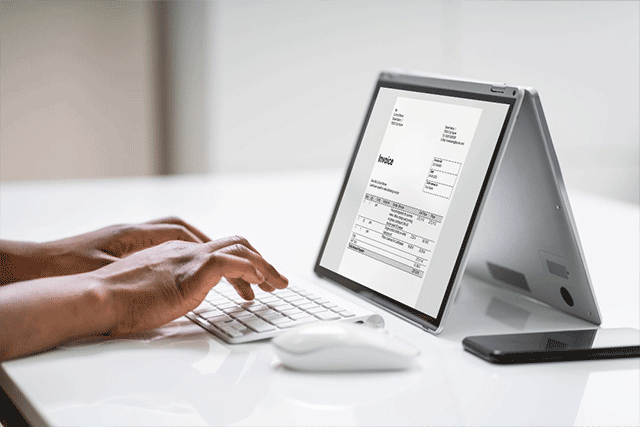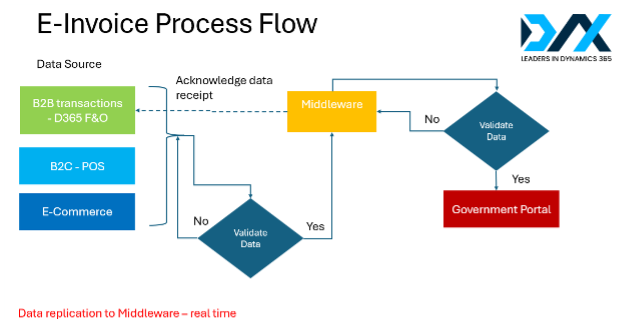Overview
IRB has mandated the electronic transmission of sales data
- Memorandum consisting of rules governing issue of E-Invoice released in Sept 2023.
- Customer had changed 2 partners without successful resolution.
- Imposition of penalties for non-compliance.