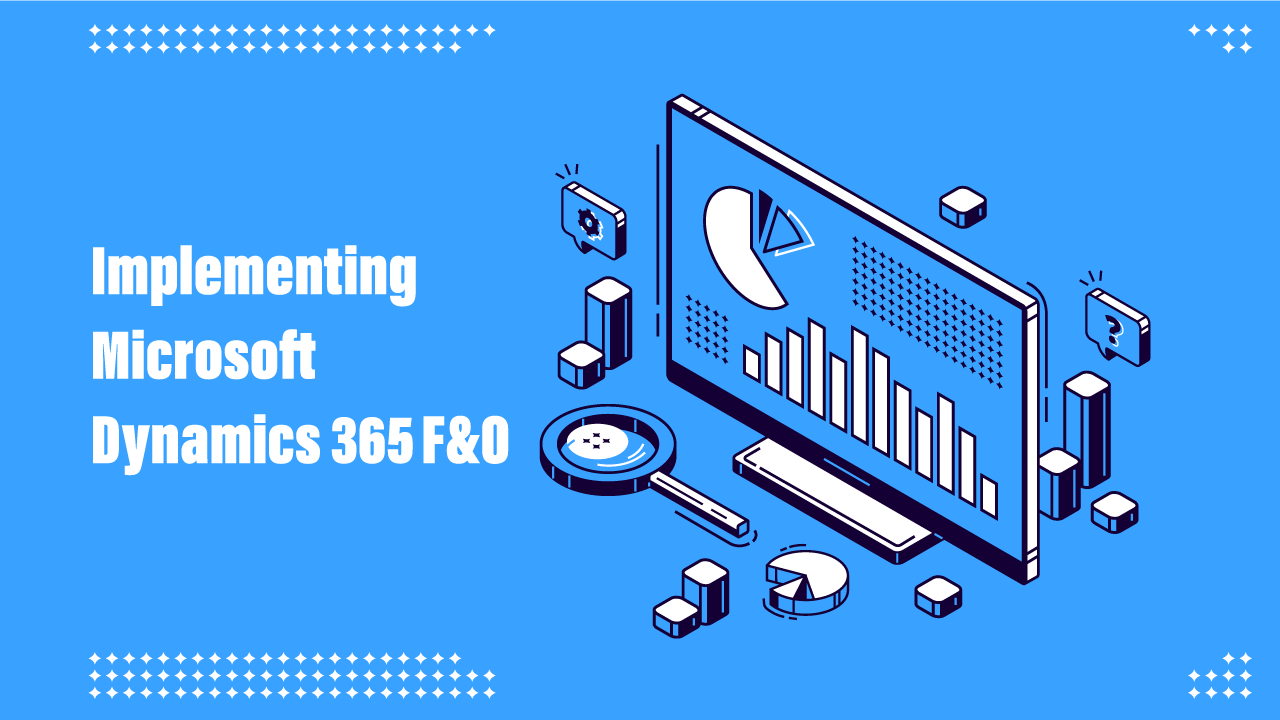Microsoft Dynamics 365 Finance and Operations (F&O) is an enterprise resource planning (ERP) solution offered by Microsoft. It helps organizations manage their financial, supply chain, and operations processes by providing real-time data and insights. The solution integrates with other Microsoft products such as Microsoft Power Platform and Office 365, making it easier to manage the entire business process.
Dynamics 365 F&O provides a cloud-based platform that can be accessed from anywhere with an internet connection, making it a versatile and scalable solution for businesses of all sizes. The major benefits of implementing Microsoft Dynamics 365 F&O include streamlined operations, improved decision-making, enhanced collaboration, increased efficiency, scalability, and security.
Let’s explore the topic in depth.
Planning for Implementing Microsoft Dynamics 365 F&O
Planning for Implementing Microsoft Dynamics 365 F&O starts with a thorough assessment of your organization’s needs. This involves looking at your current processes, identifying areas for improvement, and determining how Microsoft Dynamics 365 F&O can help. You should also consider factors such as scalability, integration with other systems, and future growth plans.
Identifying key stakeholders is a critical step in the implementation process. This includes stakeholders from different departments within your organization, as well as external stakeholders such as customers and partners. Engaging with these stakeholders early on can help to ensure that the implementation meets their needs and provides value to the organization.
Defining the scope and timeline for the implementation is an important part of the planning process. This involves setting clear goals and objectives for the project, as well as determining the resources required to achieve these goals. The timeline should be realistic and consider any potential obstacles or risks.
Developing a project plan is the final step in the planning process. This should include a detailed breakdown of the tasks and activities required to implement Microsoft Dynamics 365 F&O, along with the resources required and the timeline for completion. The project plan should be flexible and allow for adjustments as the implementation progresses. Effective project management and regular progress updates can help to ensure that the implementation is delivered on time and within budget.
Preparation for Implementing Microsoft Dynamics 365 F&O
Setting up the infrastructure
Before implementing Microsoft Dynamics 365 F&O, it is important to have the necessary infrastructure in place. This includes ensuring that the necessary hardware and software requirements are met, and that the network is secure and scalable. Additionally, the necessary licenses and subscriptions should be acquired, and a plan for data backup and disaster recovery should be put in place.
Preparing data for migration
To ensure a smooth migration, it is important to prepare data beforehand. This includes cleaning and organizing data, mapping data fields, and testing data migration. A thorough analysis of the existing data should be conducted, to ensure that all necessary information is included in the migration. In some cases, data may need to be transformed to meet the requirements of Microsoft Dynamics 365 F&O.
Identifying customizations and integrations
Customizations and integrations play a critical role in the implementation of Microsoft Dynamics 365 F&O. It is important to identify all the customizations and integrations that are required for the implementation, and to plan for their implementation accordingly. This includes assessing the impact of customizations and integrations on existing processes and systems, and ensuring that they can be integrated seamlessly with Microsoft Dynamics 365 F&O.
Training users and stakeholders
Training is an essential part of any successful implementation of Microsoft Dynamics 365 F&O. All users and stakeholders should be trained in the use of the system, as well as any relevant processes and procedures. It is important to plan for the training well in advance, to ensure that all users and stakeholders have the necessary knowledge and skills to use the system effectively. Additionally, ongoing training and support should be provided to ensure that users and stakeholders are able to fully utilize the capabilities of Microsoft Dynamics 365 F&O.
Implementing Microsoft Dynamics 365 F&O
Installing Microsoft Dynamics 365 F&O:
Installing Dynamics 365 F&O requires a series of steps, including downloading the software, preparing your environment, and running the installation process. It’s important to follow the instructions carefully to ensure a successful installation.
Configuring the system:
Configuring Microsoft Dynamics 365 F&O involves setting up the system to meet your specific business needs, such as defining your chart of accounts, setting up your business units, and configuring security settings.
Importing and migrating data:
To ensure a seamless transition to Microsoft Dynamics 365 F&O, it’s important to import and migrate your existing data into the system. This includes data from your old accounting software, spreadsheets, and other sources.
Implementing customizations and integrations:
Microsoft Dynamics 365 F&O offers a wide range of customization options, including custom fields, forms, and reports. Additionally, it offers seamless integration with other software, such as Microsoft Power Apps, Power Automate, and Power BI.
Testing and validation:
Before going live with Microsoft Dynamics 365 F&O, it’s important to thoroughly test the system to ensure it meets your requirements and operates as expected. This includes testing the data migration, customizations, and integrations, as well as performing stress testing and performance tuning.
Go-live and post-Implementation of Microsoft Dynamics 365 F&O
Launching Microsoft Dynamics 365 F&O:
Microsoft Dynamics 365 F&O is a powerful enterprise resource planning (ERP) solution that offers a range of capabilities, including financial management, supply chain management, and human resources management. Launching this solution requires careful planning, preparation, and execution. It’s important to understand the business requirements, the data that needs to be migrated, and the overall timeline. Communication with all stakeholders, including end-users, IT teams, and project managers, is critical to ensure a smooth go-live.
Ongoing support and maintenance:
After the successful launch of Microsoft Dynamics 365 F&O, it is essential to maintain the system to ensure it continues to operate at optimal performance. This includes regular software updates, backups, and performance monitoring. A dedicated support team should be in place to address any issues that arise, such as system failures or data corruption. It’s also important to regularly review and analyze usage data to identify areas for improvement.
Evaluating and refining the implementation:
To ensure that Microsoft Dynamics 365 F&O is meeting the business needs, it’s important to regularly evaluate the implementation and refine it as needed. This involves conducting user surveys, analyzing system usage data, and identifying areas for improvement. Based on the results of these evaluations, the implementation can be refined to better meet the needs of the business. Additionally, it’s important to keep up with the latest trends and advancements in the ERP market to ensure the implementation remains relevant and effective.
Conclusion
In conclusion, implementing Microsoft Dynamics 365 F&O can seem daunting, but with a step-by-step guide, the process can be streamlined and made manageable.
The key to successful implementation is thorough planning, clear communication, and close collaboration between all stakeholders. By following the guidance provided in this guide, organizations can take advantage of the powerful capabilities of Dynamics 365 F&O to transform their operations, improve their efficiency, and achieve their business goals.