Dynamics 365 Finance and Operations (F&O) is a cloud-based suite of enterprise resource planning (ERP) and customer relationship management (CRM) software applications offered by Microsoft. It helps to bring all your business requirements together in the cloud, streamline business processes, improve financial controls, and drive agility and growth in your organization.
Importance of financial reporting
Financial reporting is a critical aspect of any organization that enables decision-makers to have visibility into the company’s financial health. Accurate financial reports help make informed decisions, forecast future trends, identify inefficiency, and improve the business’s overall performance. Dynamics 365 F&O offers a comprehensive set of tools and features that improve the financial reporting process, making it easier for finance teams to access financial data, analyze it, and generate financial reports.
Some of the ways Dynamics 365 F&O can improve financial reporting include the following:
Configurable financial reports: With the help of Management Reporter – the financial reporting tool that comes out-of-the-box with Dynamics 365 F&O – finance teams can configure financial reports according to organizational requirements without the need for developers to develop a balance sheet, an income statement, etc.
AI-powered capabilities: Dynamics 365 F&O comes with AI-powered capabilities in Finance Insights that can significantly improve the financial reporting process. Users can automatically integrate data from external systems and reports, eliminating data silos. Using time-series forecasting and customer payment predictions will improve overall accuracy. The ability to save cash flow forecasts and compare them against the actual data can help identify areas that need improvement.
Better control over financial data: Dynamics 365 F&O offers real-time visibility into financial data, enabling finance teams to monitor financial performance and respond to changes quickly. It also provides tools for controlling access to financial data, ensuring that sensitive information is only accessible to authorized users.
Automated report generation: Dynamics 365 F&O offers tools for automating the generation of financial reports, reducing the time and effort required to generate reports manually. Reports can be generated on a scheduled basis, ensuring that stakeholders receive the information they need promptly.
Dynamics 365 F&O can significantly improve the financial reporting process in organizations by offering configurable financial reports, AI-powered capabilities, better control over financial data, and automated report generation. These features enable finance teams to access financial data quickly, generate accurate reports, and make informed decisions that drive business growth and success.
Benefits of Dynamics 365 F&O for financial reporting
As mentioned above, Dynamics 365 F&O is a cloud-based enterprise resource planning (ERP) software that can be used to improve financial reporting. Some benefits of using Dynamics 365 F&O for financial reporting include improved accuracy and timeliness of financial data, customizable financial reports through Word templates, and training and certification programs to enhance financial reporting skills.
Improved accuracy and timeliness of financial data
Dynamics 365 F&O offers a real-time view of financial data, which can help to improve the accuracy and timeliness of financial data. By providing a unified platform for financial management, businesses can reduce manual errors and improve the accuracy of their financial reporting. It can help businesses to make better-informed decisions, improve the efficiency of their operations, and ultimately increase their bottom line.
Customizable financial reports through Word templates
Dynamics 365 F&O allows businesses to create customizable financial reports through Word templates. It can help businesses create reports tailored to their specific needs, while also improving the efficiency of the reporting process. With the ability to customize reports, businesses can ensure that they generate the insights they need to make informed decisions. Additionally, using Word templates can help streamline the reporting process, reducing the time and effort required to generate reports.
Training and certification programs to enhance financial reporting skills
Dynamics 365 F&O offers a range of training and certification programs to enhance financial reporting skills. These programs help businesses ensure their financial reporting team has the skills and knowledge to generate accurate and timely reports. The certification programs can help to demonstrate the proficiency of a business’s financial reporting team.
Dynamics 365 F&O offers a range of benefits for financial reporting, including improved accuracy and timeliness of financial data, customizable financial reports through Word templates, and training and certification programs to enhance financial reporting skills. Using Dynamics 365 F&O for financial reporting, businesses can generate unique insights, reduce the time and effort required to generate reports, and make better-informed decisions.
Integration with other Microsoft tools
Dynamics 365 F&O provides seamless integration with various Microsoft tools, allowing you to build custom and automated experiences around your data and processes. Two key tools that can be integrated with Dynamics 365 F&O are PowerApps and Power BI, which provide powerful tools for building custom applications and visualizing your data. Additionally, you can configure email and network printing in Dynamics 365 F&O to streamline your workflows and improve efficiency.
Seamless Integration with PowerApps and Power BI
Dynamics 365 F&O allows for seamless integration with Microsoft’s Power Platform, including PowerApps and Power BI. This integration allows users to build custom and automated experiences around their data and processes, all with zero to minimal coding. With PowerApps, users can create custom applications that integrate with Dynamics 365 F&O data and processes. At the same time, Power BI provides powerful data visualization tools that allow users to create rich, interactive reports and dashboards. To use these tools, you must configure Power BI in your Dynamics 365 F&O environment.
Configuring Email and Network Printing
In Dynamics 365 F&O, you can configure email and network printing to streamline your workflows and improve efficiency. To configure email, you can use the Email templates functionality, which allows you to create templates for various emails and apply them to your business processes. Additionally, you can configure the email server settings in the Email parameters form. To configure network printing, you can use the Printer destinations functionality, which allows you to configure printers and printer destinations that can be used in your business processes. Additionally, you can use the Printer settings form to configure printer settings such as print quality and paper size.
Dynamics 365 F&O provides seamless integration with Microsoft’s Power Platform, including PowerApps and Power BI, which allow for custom application development and data visualization.
Advanced features for financial reporting
Dynamics 365 Finance and Operations (F&O) is a comprehensive financial management solution that offers a variety of advanced features for financial reporting. Here are some of the key features of Dynamics 365 F&O for financial reporting:
- Financial Reports: Dynamics 365 F&O allows you to create financial reports by navigating to Modules > General ledger > Financial reports and clicking on Row Definitions in the left-hand side of the Report Designer. Financial reporting includes dimension support, allowing you to design various reports.
- Report Generation: To generate a financial report, open the report definition, and select Generate on the toolbar. You can view the location of your report in the queue on the report queue status page. As you move forward with the report generation progresses, you can see several report queue status indicators on the Report queue status page.
- SSRS Reports: Dynamics 365 F&O includes a built-in reporting engine called SQL Server Reporting Services (SSRS) that allows users to create, manage, and view reports. The most used SSRS reports are printable documents. These include the sales and purchase order confirmation, packing slip documents, and invoice. However, you can also find other reports in different modules under the Inquiries and Reports sub-sections.
- Management Reporter: Using Management Reporter, a financial reporting tool available out-of-the-box in Dynamics 365 F&O, you can configure reports according to organizational requirements. This tool does not require developers to develop a balance sheet, an income statement, etc.
- Automation of Financial Reports Generation: To deal with the tedious job of going through all the financial reports and generating them individually, Microsoft gives full flexibility to create report generation schedules as required.
- Financial Reporting Security: An administrator in Dynamics 365 F&O will need to grant users one of the standard roles or apply one of the referenced duties to your custom roles to grant access to Financial Reporting. All roles except the viewer role can access the Report Designer application, but not all roles can modify reports. Many report-generation tasks can be done.
- Consolidated Financial Statements: In Dynamics 365 F&O, on the main account, the financial reporting exchange rate type and Currency translation type fields on the financial reporting Fast Tab must be set for each account. You can complete this task account-by-account basis or use the account templates to roll down changes quickly.
These are some of the advanced features of Dynamics 365 F&O. Though there are plenty more.
Conclusion
Dynamics 365 Finance and Operations (F&O) is a cloud-based enterprise resource planning (ERP) system developed by Microsoft. It provides businesses with a suite of financial and operational tools to help them manage their finances, streamline their operations, and make data-driven decisions.
Given the benefits and features outlined above, businesses looking to improve their financial reporting should consider exploring Dynamics 365 F&O. Businesses can connect with a Microsoft specialist or partner to learn more about how Dynamics 365 F&O can help grow their business and customer base. It’s also important to note that businesses will need to grant users appropriate access and permissions to use the financial reporting tools within Dynamics 365 F&O.
Overall, Dynamics 365 F&O offers a comprehensive suite of financial tools that can help businesses streamline their financial processes, improve their financial visibility, and make data-driven decisions.