The Microsoft Power Platform is a suite of low-code tools that enable individuals and businesses to create customized end-to-end business solutions, automate business processes, analyze data, and build virtual agents for communication. It consists of five product areas: Power Apps, Power Automate, Power BI, Power Virtual Agents, and Power Pages, each of which can be used independently or together to create comprehensive solutions. With the Power Platform, individuals and organizations can streamline their workflows, improve efficiency, and unlock valuable insights from their data.
Learning how to use the Power Platform is crucial for both individuals and businesses in today’s fast-paced world. The platform offers individuals a unique opportunity to build a skill set in low-code app development and data analysis, which is in high demand across various industries.
For businesses, the Power Platform offers a cost-effective solution for developing custom business applications tailored to their specific needs. Moreover, the platform’s low-code approach allows non-technical users to create solutions that typically require a team of developers, reducing costs and accelerating time-to-market for new solutions. Overall, the Power Platform is essential for anyone looking to improve their productivity, automate workflows, and gain insights from their data.
Components of the Microsoft Power Platform
The Microsoft Power Platform is a low-code tool suite that allows users to easily build custom business applications, automate workflows, analyze data, and create chatbots. The platform comprises five product areas: Power Apps, Power Automate, Power BI, Power Virtual Agents, and Power Pages.
Power Apps is a low-code platform that allows users to easily create custom business applications that can run on any device. Power Apps includes a wide range of pre-built templates and connectors that allow users to quickly build apps that integrate with other Microsoft products and services and third-party applications. Power Apps also includes the ability to create custom connectors and APIs, allowing for even more integration options.
Power Automate is a platform for automating workflows and business processes. With Power Automate, users can create automated workflows that integrate with a wide range of Microsoft products and services and third-party applications. Power Automate includes a library of pre-built templates that allow users to quickly create workflows for common scenarios and create custom workflows using a visual designer.
Power BI is a business analytics platform allowing users to analyze and visualize data from various sources. Power BI includes various visualization options, including charts, graphs, and maps, and the ability to create custom visualizations using the Power BI Developer Tools. Power BI also includes creating dashboards and reports that can be shared with others.
Power Virtual Agents is a platform for creating chatbots and virtual agents. With Power Virtual Agents, users can create chatbots that can answer questions, provide information, and perform simple tasks. Power Virtual Agents includes a visual designer that allows users to create chatbots without writing any code and a library of pre-built templates and connectors that allow for integration with other Microsoft products and services.
Power Pages is a low-code platform for creating custom websites and portals. Power Pages includes a wide range of pre-built templates and components that allow users to quickly build websites and portals that integrate with other Microsoft products and services and third-party applications. Power Pages also includes the ability to create custom components and APIs, allowing for even more customization options.
The Microsoft Power Platform is a suite of low-code tools that includes Power Apps, Power Automate, Power BI, Power Virtual Agents, and Power Pages. Each product area provides a range of capabilities for creating custom business applications, automating workflows, analyzing data, creating chatbots, and building custom websites and portals.
Getting Started with the Microsoft Power Platform
The Microsoft Power Platform is a low-code platform designed for building customized end-to-end business solutions. It comprises five product areas: Power Apps, Power Automate, Power BI, Power Virtual Agents, and Power Pages.
To get started with the Power Platform, you can install the PowerShell module on your local machine and follow the instructions in the Installation guide. The platform also offers extensive training materials, including advanced data options and connectors in PowerApps, extending the Power Platform Common Data Service, and developing with the Power Platform.
One of the key components of the Power Platform is Microsoft Dataverse, which allows you to consolidate data from various sources and gain unique insights with Power BI. The platform also offers integration with Microsoft Graph for accessing user data and provides multiple avenues for certification to validate your technical skills.
Suppose you’re looking to build a canvas Power App. In that case, you can add a connection to the Issue tracker list, provide it as a data source for gallery control, and use natural language instructions to customize your app. The platform offers more formula options with natural language, including sorting, filtering, and conditional formatting.
Finally, the Power Platform API is a gateway for accessing internal APIs from each feature area, resulting in a single endpoint for customers to use and a unified set of permissions and claims requested from Azure Active Directory. When combined with Azure services and low-code capabilities, the Power Platform enables you to quickly deliver value and clear your app backlog, creating intelligent and easy-to-understand reports from Azure data sources.
Power Platform Governance and Administration
Microsoft Power Platform is an intuitive set of tools that enable individuals with no experience in coding and programming to build apps and flows. However, with great power comes great responsibility, where governance and administration come into play. The following is an overview of the new Power Platform governance features and the importance of governance, security, and stability when using the Power Platform.
Microsoft Power Platform is ideal for creating rich customer experiences with managed services. The latest Power Platform governance functionalities provide a robust framework for creating applications with enhanced governance, security, and stability. These functionalities reinforce comprehensive security management, monitoring, and adherence to regulatory standards. Additionally, Microsoft Power Platform offers seamless integration with Azure DevOps and GitHub Actions, enabling administrators and experienced developers to automate standard build and deployment tasks.
In addition, the Power Platform Governance Center of Excellence (CoE) provides templates and tools to help organizations quickly and easily establish a best-practice-based governance program. It helps ensure control over the use of Power Platform services, improves the quality of the solutions built and reduces risks associated with ad-hoc development and usage.
Effective governance is critical for organizations that want to ensure their use of the Power Platform aligns with their business objectives and goals. Governance helps organizations establish standards and processes that promote the Power Platform’s consistent, efficient, and effective use.
Governance also helps ensure that Power Platform solutions are developed in a secure and stable environment. It allows organizations to define and implement policies and controls that manage risk and protect sensitive data. In addition, governance helps organizations establish processes for testing, validating, and deploying solutions, which reduces the risk of errors and downtime.
Conclusion
The Microsoft Power Platform is a powerful suite of tools that empowers organizations to create custom business solutions quickly and efficiently. Bringing together Power Apps, Power Automate, Power BI, and Power Virtual Agents, the platform provides a unified and streamlined approach to building and deploying applications, workflows, and analytics.
Whether you’re a business user, developer, or IT professional, the Power Platform offers a range of capabilities and features that can help you unlock new insights, improve productivity, and drive business value. From simple app creation to complex automation workflows, the platform is designed to meet the needs of various use cases and industries.
As you embark on your journey with the Power Platform, remember that its true power lies in enabling collaboration and innovation across your organization. By leveraging the platform’s capabilities and engaging with the broader community of users and developers, you can unlock new opportunities for growth and transformation and drive lasting success in today’s fast-paced digital world.