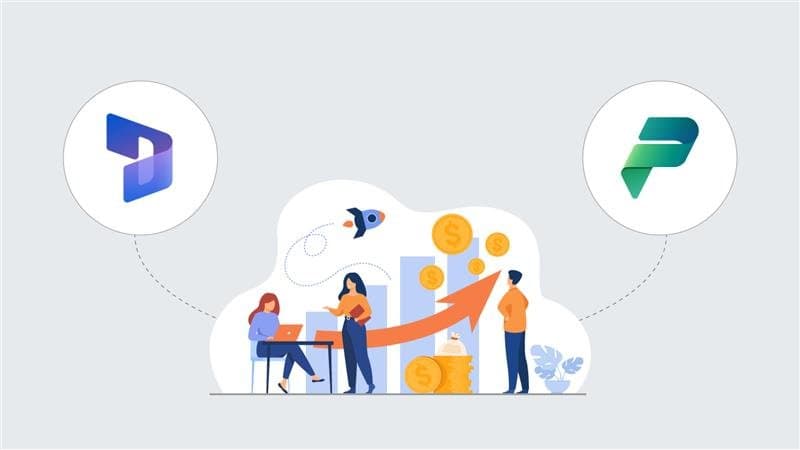
Boosting Sales with Dynamics 365 and Power Platform Integration
Dynamics 365 and Power Platform are essential tools from Microsoft designed to enhance business efficiency and drive growth. Dynamics 365 is a comprehensive suite that includes enterprise resource planning (ERP) and customer relationship management (CRM) applications. It helps you manage various business functions, from sales and customer service to finance and operations. Power Platform, consisting of Power BI, Power Apps, Power Automate, and Power Virtual Agents, allows you to build custom apps, automate workflows, analyze data, and create chatbots without requiring extensive coding skills.
Integrating Dynamics 365 with Power Platform can significantly boost your sales performance. This powerful combination provides deeper insights into customer behaviors, streamlines sales processes, and enhances customer engagement. By automating repetitive tasks, creating custom sales solutions, and accessing real-time analytics, you can improve productivity and drive sales growth. This integration enables seamless data flow and enhances collaboration across departments, ensuring that your sales team has the tools they need to succeed.
Looking for support with Dynamics 365?
With 20+ years of industry experience in ERP and CRM, DAX is proficient in crafting tailored solutions to meet the needs of businesses.
Understanding Dynamics 365 and Power Platform
Overview of Dynamics 365 Sales
Dynamics 365 Sales is a robust solution designed to optimize your sales processes and boost productivity. According to Microsoft, key features include advanced analytics, automation, and predictive insights. These tools enable you to track and measure sales performance, identify trends, and make data-driven decisions. Automation reduces manual tasks, freeing up more time for your sales team to focus on closing deals. Predictive insights leverage AI to forecast sales trends and suggest the best next steps, keeping you ahead of the competition.
One of the significant benefits of Dynamics 365 Sales is its seamless integration with other Microsoft products. Integration with Outlook allows you to manage emails and calendars effortlessly. LinkedIn Sales Navigator enhances lead generation, and Teams provides a platform for collaboration. This integration ensures your sales team has all the tools they need in one place, leading to improved efficiency and effectiveness.
Overview of Power Platform
The Power Platform is a suite of tools designed to enhance the capabilities of Dynamics 365. It includes Power Apps, Power BI, and Power Automate, each offering unique features to boost your business operations.
- Power Apps allows you to create custom applications tailored to your specific business needs without needing extensive coding knowledge. This means you can develop solutions that directly address your unique challenges, improving overall efficiency.
- Power BI is a powerful business analytics tool that provides real-time insights into your data. With Power BI, you can create interactive dashboards and reports that help you understand your business performance at a glance. This visualization capability enhances decision-making by presenting complex data in an easy-to-understand format.
- Power Automate (formerly known as Microsoft Flow) helps you automate repetitive tasks and workflows. By connecting different applications and services, Power Automate ensures that data flows seamlessly across your systems, reducing the risk of errors and saving valuable time.
Benefits of Integrating Dynamics 365 with Power Platform
Here are some of the benefits of the integration:
Unified Data and Insights
Integrating Dynamics 365 with the Power Platform provides a unified view of your customer data, eliminating data silos and creating a single source of truth. This integration ensures that all departments can access accurate and up-to-date information, enhancing decision-making and strategy formulation. For instance, Power BI, a component of the Power Platform, allows you to create interactive dashboards and reports, combining data from various sources within Dynamics 365. This enables sales teams to gain real-time insights into customer behavior, sales performance, and market trends, leading to more informed and effective sales strategies.
Enhanced Collaboration and Efficiency
The integration streamlines workflows and improves communication between sales and other departments. Power Apps, another component of the Power Platform, enables you to build custom applications tailored to specific business needs without requiring extensive coding knowledge. This facilitates better collaboration as different teams can create tools that address their unique challenges and integrate seamlessly with Dynamics 365 data. For example, sales teams can use custom apps to manage leads and customer interactions, while marketing teams can track campaign performance directly linked to customer data in Dynamics 365.
Real-Time Data and Automation
Real-time data synchronization and automated processes are crucial for maintaining agility and responsiveness in sales operations. With Power Automate, you can automate routine tasks such as order approvals and customer support processes, significantly reducing manual effort and increasing efficiency. Dual-write capabilities ensure that data is updated in real-time across all integrated systems, providing sales teams with the most current information to make quick decisions. This real-time data capability is especially beneficial for handling customer queries promptly and ensuring that your sales strategies are always based on the latest data.
Looking for support with Dynamics 365?
With 20+ years of industry experience in ERP and CRM, DAX is proficient in crafting tailored solutions to meet the needs of businesses.
Practical Applications and Use Cases
Sales Process Optimization: Integrating Sales Quotations between Dynamics 365 Sales and SCM
Integrating sales quotations between Dynamics 365 Sales and Supply Chain Management (SCM) can significantly enhance your sales process efficiency. This integration reduces the need for manual data entry, thus minimizing errors and saving time. When sales quotations are automatically updated across both platforms, your sales and operations teams stay aligned, ensuring accurate demand forecasting and seamless customer interactions. This streamlined approach not only improves data accuracy but also accelerates the sales cycle, leading to quicker deal closures.
Custom Applications for Sales Teams: Building Power Apps for Campaign Management and Customer Support
Power Platform enables you to create custom applications tailored to your sales team’s needs. Power Apps allow for the development of tools for campaign management and customer support without requiring extensive coding. For example, sales teams can use Power Apps to track campaign performance in real-time, manage customer inquiries, and streamline support processes. Case studies from various industries, such as manufacturing and real estate, show significant improvements in customer satisfaction and sales efficiency by utilizing these customized solutions.
Enhanced Analytics with Power BI: Creating Interactive Dashboards
Integrating Power BI with Dynamics 365 allows you to create interactive dashboards that provide real-time insights into your sales performance. These dashboards enable you to visualize key metrics, track trends, and make data-driven decisions. By using these insights, you can fine-tune your sales strategies to better meet market demands, ultimately driving sales growth. The ability to monitor sales data in real-time helps you stay agile and responsive to changing business environments.
Implementation Strategies
1. Defining Clear Goals: Identifying Specific Processes and Data Insights Needed
Before integrating Dynamics 365 and Power Platform, it’s essential to define clear goals. Identify the specific processes that need optimization and the data insights required to support your business objectives. Align these goals with your overall strategy to ensure that the integration drives meaningful improvements. Clear goal-setting helps in creating a focused implementation plan that maximizes the benefits of the integration.
2) Data Governance and Security: Establishing a Robust Data Governance Strategy
Implementing a robust data governance strategy is crucial for maintaining data quality and compliance. This involves setting up clear policies for data management, defining roles and responsibilities, and ensuring adherence to regulatory standards. Effective data governance ensures that your sales data is accurate, reliable, and secure, which is vital for making informed business decisions and maintaining customer trust.
3) Change Management and Training: Facilitating User Adoption
Successful integration of Dynamics 365 and Power Platform requires effective change management. Facilitate user adoption by involving your sales teams early in the process and providing comprehensive training. Offer ongoing support to help them adapt to new tools and workflows. Investing in training and support ensures a smooth transition and maximizes the return on your integration investment.
Measuring Success and Continuous Improvement
Key Performance Indicators (KPIs) to Track
When integrating Dynamics 365 and Power Platform, tracking Key Performance Indicators (KPIs) is crucial to measure success effectively. Here are the key KPIs to focus on:
- Sales Growth: Monitor the increase in sales revenue post-integration. Dynamics 365 provides detailed sales reports and dashboards to track sales performance and identify trends.
- Process Efficiency: Assess the efficiency of your processes by measuring time and cost savings. Dynamics 365’s real-time data monitoring helps identify bottlenecks and streamline operations, enhancing overall productivity.
- User Adoption Rates: Track how well your team adopts the new system. High user adoption indicates that the platform is user-friendly and meets business needs. Dynamics 365’s user activity reports can provide insights into login frequencies and feature usage.
Continuous Improvement
Continuous improvement is vital to maintain and enhance the benefits of integrating Dynamics 365 and Power Platform. Here’s how you can achieve this:
- Regularly Reviewing and Optimizing Integrated Processes: Conduct periodic audits to review process performance. Use Dynamics 365’s process mapping and root cause analysis tools to identify areas for improvement and validate the efficiency of implemented changes. Real-time data analytics platforms like Power BI can help visualize performance trends and pinpoint inefficiencies.
- Leveraging Feedback for Enhancements: Encourage your team to provide feedback on the system’s usability and performance. Microsoft’s robust ecosystem supports continuous learning and adaptation, allowing you to incorporate feedback to refine workflows and enhance system functionality.
- Adopting a Proactive Approach to Optimization: Stay updated with the latest features and updates from Microsoft. Integrate new functionalities that align with your business goals to ensure the system evolves with your needs. This proactive approach helps in driving sustained success and operational efficiency.
Conclusion
Integrating Dynamics 365 with Power Platform offers a unique opportunity to enhance your sales operations. The combined capabilities of these tools enable you to create a seamless sales process, boost productivity, and improve customer satisfaction. Whether you are looking to automate routine tasks, gain actionable insights from data, or build custom solutions tailored to your business needs, this integration provides the flexibility and power to achieve your goals. With the right strategy and tools, you can transform your sales operations, enhance customer engagement, and ultimately boost your sales success
Ready to elevate your sales performance with Dynamics 365 and Power Platform? Let our experts at DAX Software Solutions guide your integration journey—from strategy and implementation to ongoing support.
Contact us today to discuss how we can tailor a solution that drives measurable results for your business.
Looking for support with Dynamics 365?
With 20+ years of industry experience in ERP and CRM, DAX is proficient in crafting tailored solutions to meet the needs of businesses.