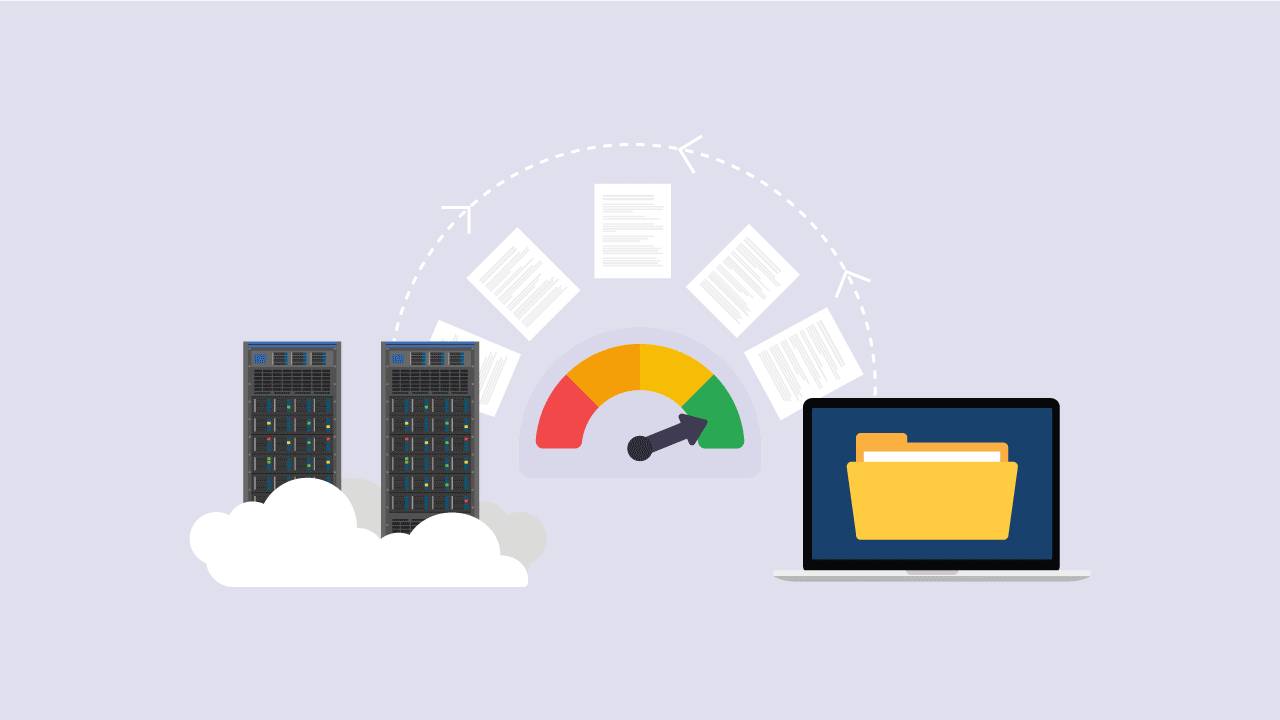Dynamics 365 is a cloud-based enterprise resource planning (ERP) and customer relationship management (CRM) solution that offers a wide range of business applications. Data migration is a critical step in any Dynamics 365 implementation, as it involves transferring data from legacy systems to the new Dynamics 365 environment. Optimizing data integration and migration performance is essential for ensuring a smooth and successful transition to Dynamics 365.
Data migration can be a complex and time-consuming process, and it is important to carefully plan and execute the migration to minimize downtime and disruption to business operations. Optimizing data integration and migration performance can help to improve the efficiency of the migration process and reduce the overall time required to complete the migration.
Factors Affecting Data Integration and Migration Performance
Data integration and migration are crucial aspects of any Dynamics 365 implementation, enabling seamless data transfer and ensuring the smooth operation of your business processes. However, achieving optimal performance during these processes can be challenging due to various factors. Let’s explore the key factors that significantly impact data integration and migration performance:
1. Data Volume and Complexity
Data volume refers to the sheer amount of data being transferred or integrated, while data complexity encompasses the structure, format, and interrelationships within the data. As the volume and complexity of data increase, so does the strain on your system’s resources, potentially leading to performance bottlenecks and delays.
To mitigate these challenges, consider implementing data compression techniques to reduce the overall data size. Additionally, employ data profiling tools to analyze and understand the structure and relationships within your data, allowing for more efficient data handling and integration.
2. Network Bandwidth and Latency
Network bandwidth refers to the data transfer capacity of your network connection, while latency denotes the time it takes for data to travel from one point to another. When dealing with large data volumes, insufficient network bandwidth can hinder data transfer speeds, causing delays and performance issues.
To optimize network performance, ensure you have adequate bandwidth capacity to accommodate the data transfer demands. Additionally, consider factors such as network congestion and routing efficiency, which can also impact data transfer speeds.
Looking for Dynamics 365 performance optimization?
With 20+ years of industry experience in ERP and CRM, DAX is proficient in crafting tailored solutions to meet the needs of businesses.
3. Hardware and Software Resources
The availability and allocation of hardware and software resources significantly impact data integration and migration performance. Insufficient processing power, memory, and network bandwidth can lead to bottlenecks and slow down the migration process.
To address this, ensure that the migration environment has adequate resources to handle the data volume and complexity. Consider using cloud-based infrastructure or scaling up on-premises resources to meet the demands of the migration process.
4. Data Transformation Rules and Mappings
Data transformation rules and mappings play a critical role in converting data from the source system to a format compatible with Dynamics 365. Complex or poorly designed rules can lead to data inconsistencies, errors, and performance issues during migration.
To optimize D365 performance, simplify data transformation rules and mappings whenever possible. Use standardized data formats and avoid unnecessary data manipulation steps. Additionally, thoroughly test the transformation rules to ensure data accuracy and completeness.
5. Error Handling and Debugging Mechanisms
Data integration and migration processes are not immune to errors. Robust error handling and debugging mechanisms are essential for identifying, correcting, and minimizing the impact of errors during migration.
Implement comprehensive error logging and monitoring mechanisms to capture and track errors throughout the migration process. Develop effective debugging procedures to quickly identify and resolve errors, minimizing downtime and ensuring data integrity.
Looking for any support with Dynamics 365?
With 20+ years of industry experience in ERP and CRM, DAX is proficient in crafting tailored solutions to meet the needs of businesses.
Best Practices for Maximizing Data Integration and Migration Performance
To fully harness the potential of Dynamics 365, businesses must employ effective strategies to maximize data integration and migration performance.
1. Optimize Data Volume and Complexity
The sheer volume and complexity of data can often pose challenges during data integration and migration processes. To ensure seamless and efficient data transfers, it’s crucial to optimize these processes.
Identify and prioritize data for migration: Not all data is equally important. Carefully assess your data landscape and prioritize the migration of critical data that directly impacts your business operations. This will help streamline the migration process and minimize disruptions.
Remove or archive irrelevant or outdated data: Before migration, identify and remove or archive irrelevant or outdated data that is no longer needed. This will reduce the overall data volume and complexity, making the migration process more manageable.
Cleanse and standardize data before migration: Data quality is paramount for successful integration and migration. Ensure your data is clean, consistent, and standardized across different sources to avoid errors and inconsistencies during the transfer process.
2. Enhance Network Bandwidth and Latency
Network bandwidth and latency play pivotal roles in determining overall performance. To optimize network efficiency, consider these strategies:
Use high-speed network connections: Invest in robust network infrastructure that can handle the demands of large data transfers. This includes upgrading to fiber optic connections or expanding bandwidth capacity to accommodate increased data volume.
Minimize data transfers during peak network usage: Schedule data integration and migration tasks during off-peak hours to avoid congesting the network during periods of high usage. This reduces the likelihood of bottlenecks and ensures consistent data transfer speeds.
Consider cloud-based migration solutions: Cloud-based migration tools can alleviate the strain on your on-premises network by leveraging the vast resources and scalability of cloud infrastructure.
3. Optimize Hardware and Software Resources
To ensure a seamless and efficient data integration and migration process, organizations must adopt a strategic approach that optimizes hardware and software resources.
Allocate Sufficient CPU, RAM, and Storage Resources: The foundation of a smooth data integration and migration process lies in allocating adequate hardware resources. Allocate sufficient CPU, RAM, and storage capacity to handle the demands of the migration process. This ensures that the system can process data efficiently without succumbing to performance slowdowns or crashes.
Utilize Efficient Data Compression Algorithms: Data compression plays a pivotal role in reducing the size of data being transferred, thereby minimizing network bandwidth consumption and improving overall migration speed. Employ efficient data compression algorithms, such as gzip or Brotli, to optimize data transfer and alleviate network congestion.
Employ Parallel Processing Techniques: Leverage parallel processing techniques to distribute the workload across multiple processors or servers. This approach significantly enhances the speed of data processing, particularly when dealing with large datasets. By breaking down the migration process into smaller, parallel tasks, organizations can achieve substantial performance gains.
4. Refine Data Transformation Rules and Mappings
Data transformation plays a pivotal role in data integration and migration, ensuring that data from disparate sources is accurately and consistently converted into a format compatible with Dynamics 365. To optimize performance, follow these guidelines:
Design Efficient Data Transformation Rules: Carefully analyze your data sources and target Dynamics 365 entities to identify and eliminate redundant or irrelevant data elements. This reduces the overall data volume and simplifies transformation processes.
Validate Mappings Thoroughly Before Migration: Before embarking on the migration process, meticulously test and validate your data transformation rules and mappings. This involves ensuring that data is accurately transformed, adheres to Dynamics 365 data standards, and maintains data integrity.
Implement Incremental Data Migration Strategies: Instead of migrating the entire dataset at once, consider adopting an incremental approach. This involves splitting the data into smaller chunks and migrating them sequentially. This strategy minimizes downtime, reduces network strain, and facilitates easier error detection and correction.
5. Implement Robust Error Handling and Debugging Mechanisms
Effective error handling is essential for ensuring the integrity and reliability of the data integration and migration process. By anticipating potential errors, implementing comprehensive error logging and reporting, and employing automated error recovery and retry mechanisms, organizations can minimize downtime, maintain data integrity, and ensure a smooth transition.
Anticipate and Plan for Potential Errors: Before embarking on the data integration and migration process, it is critical to identify potential error scenarios. This involves understanding the data sources, target systems, and potential data inconsistencies. By anticipating potential errors, organizations can proactively develop mitigation strategies and prevent disruptions.
Implement Comprehensive Error Logging and Reporting: A robust error logging and reporting system is crucial for capturing and analyzing errors that occur during data integration and migration. This system should provide detailed information about the error, including its type, cause, and location. By analyzing error logs, organizations can identify patterns, troubleshoot issues, and implement corrective actions.
Employ Automated Error Recovery and Retry Mechanisms: Automated error recovery and retry mechanisms can significantly enhance the resilience of the data integration and migration process. These mechanisms should automatically attempt to recover from errors, retry failed operations, and notify administrators when necessary. By automating error handling, organizations can minimize manual intervention and ensure the continuous flow of data.
Conclusion
Optimizing data integration and migration performance in Dynamics 365 is a critical step towards achieving seamless data management and unlocking the true potential of this comprehensive business solution. By implementing the strategies outlined in this blog, you can streamline your data migration process, minimize downtime, and ensure a smooth transition to Dynamics 365. With optimized data integration and migration performance, you can empower your organization to make informed decisions, enhance customer relationships, and achieve operational excellence.
Looking for Dynamics 365 managed support partner?
With 20+ years of industry experience in ERP and CRM, DAX is proficient in crafting tailored solutions to meet the needs of businesses.