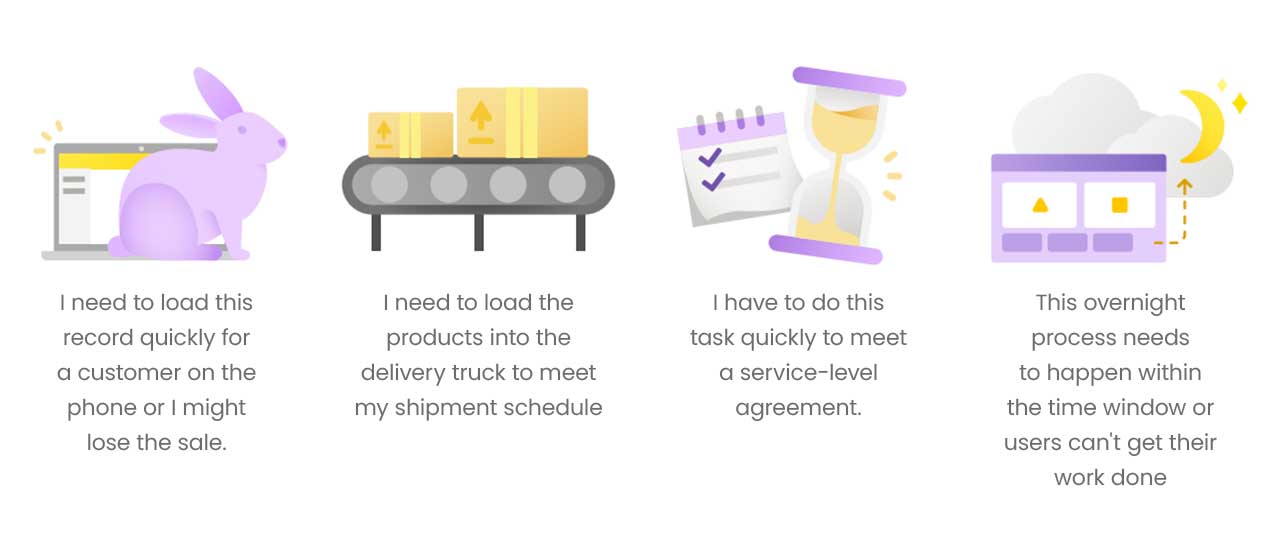Optimizing Dynamics 365 Performance: Strategies for Speed and Efficiency
Dynamics 365 has become an indispensable tool, streamlining processes and enhancing productivity. Yet, users frequently grapple with common performance issues like slowness and lagging, disrupting the fluidity of their operations. These challenges not only impede efficiency but also impact the overall user experience and adoption of the Customer Relationship Management (CRM) system.
The frustration stemming from sluggish performance can significantly hinder user engagement, leading to a reluctance to fully embrace the capabilities of Dynamics 365. In the competitive business environment, where every moment counts, a CRM system that fails to deliver optimal speed and efficiency can be a bottleneck rather than a catalyst for success. Hence, understanding and addressing these issues is paramount for organizations aiming to extract maximum value from their Dynamics 365 investment.
Understanding Dynamics 365 Performance
Dynamics 365 Performance hinges on critical metrics and indicators that illuminate the health of your system.
- Latency: Measure the delay in data transfer to and from the CRM system, impacting response times and user experience.
- Server and Client Performance: Evaluate the efficiency of both server and client operations for seamless interactions.
- Data Load Times: Analyze how quickly data loads, crucial for maintaining user engagement and productivity.
Key Performance Metrics and Indicators
To optimize Dynamics 365, delve into key metrics as listed below:
- Transaction Times: Monitor the time taken for critical transactions, ensuring swift and efficient operations.
- Resource Utilization: Gauge server and network resources to identify bottlenecks and enhance allocation.
- Error Rates: Track the frequency of errors to preemptively address issues and bolster system stability.
Common Challenges Faced by Users
Users encounter obstacles that impede Dynamics 365 performance include the following:
- Data Overload: Large datasets can hinder speed. Implement data archiving and optimization strategies to mitigate this challenge.
- Integration Complexity: Complex integrations may lead to latency. Streamline integration processes for a smoother user experience.
- Customization Impact: Excessive customizations can strain the system. Strike a balance between customization and system efficiency.
Understanding these dynamics allows you to proactively optimize performance, ensuring a seamless and efficient Dynamics 365 experience.
Understand What’s Impacting Dynamics 365’s Performance
To enhance Dynamics 365 performance, start by comprehending the factors influencing it. Conduct a thorough analysis of your environment, identifying plugins, workflows, and large entities that may be impeding efficiency. Evaluate the impact of each component on the system’s responsiveness and user experience.
Audit Your Environment
Perform a meticulous audit of your Dynamics 365 environment. Identify plugins and workflows that may contribute to performance bottlenecks. Additionally, scrutinize large entities that could be slowing down operations. This audit helps streamline processes and ensures optimal system performance.
Monitor Database Size and Growth Over Time
Keep a vigilant eye on your database size and its growth trajectory over time. A ballooning database can lead to sluggish performance. Implement proactive measures to manage and optimize database size, ensuring sustained efficiency and responsiveness.
Review Usage Patterns
Examine usage patterns to identify times of peak activity and the types of records accessed frequently. Understanding these patterns allows you to allocate resources effectively, optimizing performance during crucial periods. It also enables targeted improvements based on user behavior.
For example, business users might offer justifications like the following when they ask for a performance improvement:
Image Source: Microsoft
Importance of Speed and Efficiency in Dynamics 365
The speed and efficiency of your Dynamics 365 system plays a pivotal role. Accelerated processes translate to increased productivity, reduced downtime, and improved user satisfaction. Efficient Dynamics 365 performance ensures that your team can swiftly access, update, and analyze critical data, fostering a seamless workflow.
Productivity Boost: A well-optimized Dynamics 365 system enhances operational speed, enabling your team to accomplish tasks swiftly and effortlessly.
Data Accessibility: Efficient performance ensures quick and reliable access to essential business information, empowering users to make informed decisions promptly.
Impact of Optimized Performance on User Experience
The user experience within Dynamics 365 is directly correlated with its performance. A snappy and responsive system fosters a positive user experience, increasing user engagement and satisfaction. Users can navigate the platform seamlessly, leading to heightened efficiency and a reduction in frustration.
- User Satisfaction: Optimized performance results in a smooth and responsive interface, enhancing overall user satisfaction and reducing the likelihood of errors.
- Reduced Downtime: Users experience minimal delays, contributing to uninterrupted workflows and increased productivity.
Connecting Efficient Processes to Overall Business Success
Efficiency in Dynamics 365 processes extends beyond user satisfaction; it is a linchpin for overall business success. Streamlined operations lead to faster decision-making, improved collaboration, and ultimately, a competitive edge in the market.
- Competitive Advantage: Businesses leveraging optimized Dynamics 365 performance gain a competitive advantage by ensuring their operations are nimble and responsive.
- Strategic Decision-Making: Efficient processes enable quicker access to critical data, facilitating strategic decision-making and adaptability in a dynamic business landscape.
Strategies for Optimization of Dynamics 365 Performance
Listed below are some of the most effective strategies for optimization of Dynamics 365 performance:
a. Efficient Database Management
To optimize Dynamics 365 performance, streamline your database. Regularly clean up and archive historical data to reduce database size and enhance system responsiveness. Ensure indexes are well-maintained for swift data retrieval.
b. Minimize Customization Overhead
While customization is crucial, excessive modifications can impede performance. Strike a balance between tailored solutions and system efficiency. Prioritize essential customizations and avoid unnecessary complexities to maintain optimal performance.
c. Leverage Caching Mechanisms
Implement caching strategies to reduce the load on servers. Caching frequently accessed data locally enhances response times, delivering a smoother user experience.
d. Regular System Monitoring
Establish a robust monitoring system to track performance metrics. Proactively identify and address potential bottlenecks, ensuring the system operates at peak efficiency.
Implementing AI for Enhanced Processes
Incorporate Microsoft Dynamics 365 AI capabilities to elevate business processes. Leverage AI-driven insights for predictive analytics, enabling proactive decision-making. Microsoft’s Dynamics 365 AI empowers businesses by providing interactive, AI-powered assistance across various functions.
Utilizing AI-Infused Finance Processes for Improved Efficiency
AI infusion in finance processes, such as predicting customer payments with Dynamics 365 Finance, enhances efficiency. By leveraging AI, businesses can forecast payment timelines, positively impacting day sales outstanding (DSO).
Best Practices for Maximizing Dynamics 365 Performance
Here are the best practices for maximizing Dynamics 365 performance:
Understand Your System Requirements: Begin by comprehending the specific needs of your Dynamics 365 environment. Ensuring that your system meets the necessary hardware, software, and network requirements is fundamental for optimal performance.
Data Migration Strategies: Implement efficient data migration practices to avoid bottlenecks. Consider data chunking, prioritizing critical data, and leveraging parallel processing to expedite the migration process.
Utilize Performance Monitoring Tools: Leverage tools like Dynamics 365 Performance Monitor to keep a vigilant eye on system metrics. Regular monitoring allows proactive identification of potential performance issues, enabling timely intervention.
Optimize Customizations: Follow best practices for customization to enhance system efficiency. This includes judicious use of plugins, workflows, and avoiding unnecessary custom code. Overly complex customizations can adversely impact performance.
Security Considerations: Implement robust security measures without compromising performance. Balance security protocols to ensure data protection without causing undue delays. Regularly review and optimize security settings.
Regular Updates and Maintenance: Keep your Dynamics 365 system up-to-date with the latest patches and updates. Regular maintenance tasks, such as database optimization and index rebuilding, contribute to sustained performance.
Common Pitfalls and How to Avoid Them
Here are the common pitfalls that should be avoided:
Ignoring System Limits: Be aware of and adhere to system limits. Exceeding these limits can lead to performance degradation. Regularly review and adjust configurations to stay within recommended thresholds.
Inadequate Testing: Thoroughly test any system changes before deployment. Inadequate testing can result in unforeseen performance issues that may disrupt operations. Establish comprehensive testing protocols.
Overlooking User Training: Users play a crucial role in system performance. Provide comprehensive training to ensure that users are familiar with best practices and understand the impact of their actions on system performance.
Conclusion
This blog serves as a comprehensive guide to empower businesses in overcoming the hurdles of Dynamics 365 performance issues. By delving into the intricacies of slowness and lagging, we aim to provide you with actionable strategies to optimize your Dynamics 365 performance. As performance directly correlates with user satisfaction and CRM adoption, implementing these insights can pave the way for a smoother, more efficient operation, ultimately contributing to your organization’s success in the dynamic digital landscape.