Microsoft Dynamics 365 brings you a comprehensive suite of intelligent business applications. This powerhouse combines both customer relationship management (CRM) and enterprise resource planning (ERP) capabilities, seamlessly integrating into a cloud-based platform that streamlines business processes and fosters collaboration across various departments. Microsoft Dynamics 365 not only enhances operational efficiency but also provides unparalleled insights into customer needs, helping businesses to adapt swiftly in a highly competitive market.
At the core of Dynamics 365’s prowess lies its reporting and analytics capabilities, pivotal for businesses aiming to harness the vast amounts of data generated in the digital age. In a world where data is king, the ability to extract actionable insights from this data becomes a critical competitive advantage.
The reporting and analytics features of Dynamics 365 enable organizations to transform raw data into coherent, visually engaging reports and dashboards that offer real-time insights into business performance. This capability is crucial for making informed decisions that drive growth, optimize operations, and improve customer engagement strategies. By leveraging the rich analytics and comprehensive reporting tools available within Dynamics 365, businesses can navigate the complexities of today’s market dynamics with confidence and precision.
Looking for support with Dynamics 365?
With 20+ years of industry experience in ERP and CRM, DAX is proficient in crafting tailored solutions to meet the needs of businesses.
Understanding Dynamics 365 Reporting and Analytics
Dynamics 365 provides a rich landscape for reporting and analytics, designed to turn diverse data sources into actionable insights. At its core, Dynamics 365 embeds various tools and technologies, from Azure Machine Learning to Power BI, facilitating a broad spectrum of reporting capabilities ranging from operational to financial and analytical reports. This array ensures that users across the organization, regardless of their role, can derive meaningful insights to guide decision-making processes.
Overview of Dynamics 365’s Built-in Reporting and Analytics Capabilities
Dynamics 365 encompasses a comprehensive suite for reporting and analytics. It integrates seamlessly with other Microsoft products, offering a cohesive environment for data analysis. For example, the platform includes features like interactive charts and graphs, customizable dashboards, and real-time data updates, ensuring that stakeholders have access to the latest information. Moreover, Dynamics 365’s analytics extend to predictive analytics and machine learning capabilities, allowing for forward-looking insights that can shape future strategies.
The Distinction Between Operational Reporting, Financial Reporting, and Analytics in Dynamics 365
Operational reporting in Dynamics 365 supports day-to-day activities, providing real-time data for quick decision-making. Financial reporting, on the other hand, adheres to compliance standards and involves predefined formats for external reporting requirements. Analytics go beyond these, offering deeper insights through dashboards and interactive reports, enabling users to identify trends, perform what-if scenarios, and uncover hidden opportunities.
Setting Up Your Reporting and Analytics Strategy
Aligning Your Strategy with Overall Business Goals and Implementation Plans
To harness the full potential of Dynamics 365 reporting and analytics, it’s crucial to align your strategy with the broader business objectives. Understanding the organization’s vision, data sources, and the various user needs across the organization forms the foundation of a robust reporting and analytics framework. This ensures that the implemented solutions not only address current requirements but are also scalable to meet future demands.
Mapping Out the Organizational Data Estate
A clear understanding of the organization’s data landscape is vital. This involves identifying different data sources, understanding their schemas, and assessing how they can be integrated and analyzed within Dynamics 365. Effective data management is key to unlocking the insights buried within your data, requiring a strategic approach to data integration and utilization.
Defining Analytics Strategies and Tools
Selecting the right analytics tools and strategies is paramount. Dynamics 365 offers flexibility through integration with various Microsoft tools like Power BI, facilitating a range of analytics from basic reporting to advanced machine learning models. This choice should be informed by the specific needs of different user groups within the organization, from operational staff to top management, ensuring that each report or dashboard is tailored to support informed decision-making.
Creating an Intelligence Strategy That Caters to Different Reporting Needs
Developing an intelligence strategy involves catering to a spectrum of reporting needs within the organization. This includes strategic business reporting, operational and process reporting, end-user intelligence, and administrative reporting. Each category serves a distinct purpose, from guiding the company’s strategic direction to facilitating daily operations and decision-making. Leveraging Dynamics 365’s capabilities to fulfill these needs ensures that the organization can respond swiftly to market changes, optimize operations, and pursue growth opportunities effectively.
Looking for support with Dynamics 365?
With 20+ years of industry experience in ERP and CRM, DAX is proficient in crafting tailored solutions to meet the needs of businesses.
Key Features and Tools for Enhanced Reporting
Dynamics 365 boasts an array of features designed for sophisticated reporting and analytics:
- Interactive Charts and Dashboards: Customize and use dashboards to visualize sales data and monitor team performance, with support for various chart types for dynamic data presentation.
- Drill-down Capabilities: These allow deeper insights into your data, enabling you to uncover underlying trends and patterns.
- Real-time Data Updates: Keep your operational reporting up-to-date with the latest data to make timely decisions.
- Power BI Integration: Enhance your reporting with Power BI’s advanced analytics capabilities, such as sentiment monitoring, omnichannel engagement, and performance management. This integration offers comprehensive insights across various domains including marketing, supply chain management, finance, and human resources.
- Azure Synapse Analytics: Use this service to prepare, manage, and serve data for immediate BI and machine learning needs, seamlessly integrating with Dynamics 365 data.
Leveraging Advanced Analytics in Dynamics 365
To further advance your reporting capabilities:
- Predictive Analytics and Machine Learning: Use Azure Machine Learning and Adaptive Insights for predictive insights, forecasting trends, and identifying patterns in your Dynamics 365 data.
- Power BI’s Augmented Analytics: Use Power BI to reduce dependency on specialized data roles, enabling easier access to data insights through user-friendly analytics and reporting tools.
Best Practices for Dynamics 365 Reporting and Analytics
Adopting best practices ensures that your reporting and analytics strategy is secure, compliant, and aligned with your business goals:
- Secure and Share Information Appropriately: Implement access controls and data protection policies to safeguard your data while sharing insights across your organization.
- Align with Master Data Management: Ensure your reporting and analytics strategy is coordinated with your broader data management strategy, enhancing data quality and consistency across your enterprise.
- Integrate Data Securely: Focus on integrating data from various sources securely, maintaining compliance with data protection regulations.
For successful data integration and security, consider using tools like the Electronic Reporting (ER) tool for Dynamics 365, which supports various document formats without the need for custom coding, and the Business Document Management framework for template customization without altering source code.
Additionally, Power BI enables advanced analytics capabilities such as real-time sentiment monitoring, omnichannel engagement, and comprehensive performance management across different departments including marketing, supply chain, and HR.
Use Cases and Examples
Here are some use cases and real-world examples:
- Handicare: Leveraging Dynamics 365 for improved KPIs, Handicare enhanced access to accurate data, optimizing management and operational processes.
- Stiles: In commercial real estate development, Stiles utilized Dynamics 365 to refine lead generation strategies, connect dispersed teams, and increase workforce adoption.
- NFL Players Association: By creating a unified CRM system with Dynamics 365, the NFLPA managed player data more effectively, uncovering new opportunities and automating manual processes for greater creativity and opportunity development.
- MacDonald-Miller Facility Solutions: This construction company consolidated data to speed up decision-making processes and anticipate critical alarms and failures, thanks to Dynamics 365.
- TGI FRIDAY’S UK: The franchise integrated core business operations, reducing manual work and achieving cost savings while enhancing functionality and insights from data.
- Colliers International Indiana: Adopting Dynamics 365 helped Colliers in recruiting by tracking deals, communications, and knowledge specific to the real estate industry.
- Providence St. Joseph Health: Dynamics 365 personalized patient experiences by providing caregivers with immediate patient information, thereby improving healthcare delivery and organization.
Future Trends and Technologies
The future of reporting and analytics in Dynamics 365 is shaped by integration with advanced technologies like AI, machine learning, and the Internet of Things (IoT). These integrations offer predictive insights, automate routine tasks, and enhance decision-making processes.
Dynamics 365’s future in reporting and analytics heavily relies on AI and machine learning. For instance, Dynamics 365 Customer Service’s Copilot feature uses AI to assist agents in managing conversations, cases, and emails more efficiently. It provides historical analytics to help supervisors and customer service managers assess Copilot’s impact, offering metrics on usage, productivity, and satisfaction. The incorporation of AI and machine learning not only streamlines operations but also personalizes customer interactions, elevates service quality, and predicts future trends with greater accuracy.
Why Choose DAX Software Solutions as Your Microsoft Implementation Partner?
When integrating Microsoft Dynamics 365 into your business, considering the right partner for implementation and support is crucial. DAX Software Solutions stands out as a valuable ally in this journey. Their approach prioritizes empathy, focusing on understanding your business needs and people, rather than just the technology. They boast a strong track record of successful ERP implementations, rescues, and continuous enhancements, highlighting their effectiveness and reliability.
With over 20 years of experience and a team of certified professionals, DAX offers a suite of services including system optimization, integration, and continuous enhancement, ensuring your Microsoft Dynamics 365 solution not only meets but exceeds your expectations. This dedication to quality and customer satisfaction makes them a promising choice for businesses looking to leverage Dynamics 365 for improved reporting and analytics capabilities. Their empathetic approach ensures that technology serves your business goals, making ERP a strategic asset rather than a burden.
Looking for support with Dynamics 365?
With 20+ years of industry experience in ERP and CRM, DAX is proficient in crafting tailored solutions to meet the needs of businesses.