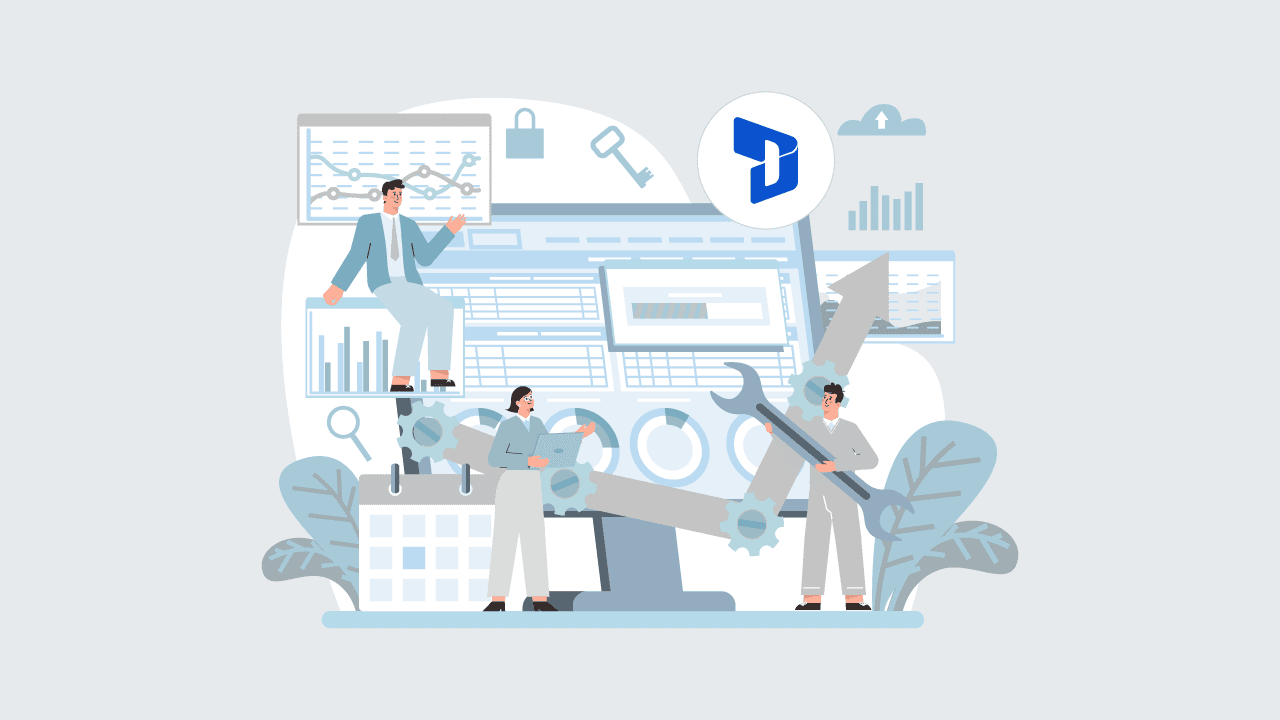
Streamlining Project Operations with Dynamics 365
Managing projects efficiently is crucial for success. Microsoft Dynamics 365 is a comprehensive suite of cloud-based business applications that integrates various functions such as sales, customer service, finance, and project management into one unified platform. This integration facilitates better visibility and control over business processes, making Dynamics 365 an essential tool for streamlining project operations.
Streamlining project operations is vital for organizations to deliver projects on time and within budget. Effective project management involves optimizing resources, mitigating risks, and fostering collaboration among team members. Dynamics 365 excels in these areas by offering robust tools that support project planning, execution, and monitoring. With features like real-time analytics, automated workflows, and seamless communication channels, Dynamics 365 empowers businesses to manage their projects more efficiently.
Let’s find out how Dynamics 365 Project Operations enhances productivity by integrating AI-powered tools like Copilot, allows project managers to focus on more strategic activities, and reduces the time spent on routine tasks.
Looking for support with Dynamics 365?
With 20+ years of industry experience in ERP and CRM, DAX is proficient in crafting tailored solutions to meet the needs of businesses.
Understanding Dynamics 365 Project Operations
Microsoft Dynamics 365 Project Operations is a comprehensive solution designed to connect sales, project management, and finance teams within a single platform. This integration facilitates seamless operations from project initiation to completion. The solution provides tools for project planning, resource management, time tracking, and financial management, all aimed at improving productivity and profitability. It enables businesses to manage the entire project lifecycle, from quoting and estimating to scheduling and invoicing, ensuring that projects are delivered on time and within budget.
One of the standout features of Dynamics 365 Project Operations is its ability to unify sales, project management, and finance teams. This integration ensures that all departments are aligned and have access to real-time data, which enhances collaboration and decision-making. Sales teams can generate accurate quotes and manage the sales pipeline efficiently. Project managers can plan, execute, and monitor project progress, while finance teams can handle billing, revenue recognition, and compliance with ease.
Dynamics 365 Project Operations offers a unified platform that supports the entire project lifecycle. This includes capabilities such as opportunity management, project planning, resource allocation, time and expense tracking, and financial management. The platform’s built-in dashboards and Gantt charts provide a visual representation of project activities, making it easier to plan, schedule, and monitor progress. Additionally, the integration with Microsoft Teams and other Office 365 tools enhances collaboration across all project phases.
The key features of Dynamics 365 Project Operations include the following:
- Advanced Project Planning and Scheduling: Use of interactive Gantt charts and project dashboards to plan and schedule tasks.
- Resource Management: Align the right people with the right skills to the right projects, optimizing resource utilization.
- Time and Expense Tracking: Simplified submission and approval processes for time and expenses, ensuring accurate reporting and compliance.
- Financial Management: Comprehensive tools for billing, revenue recognition, and project accounting, integrated with Dynamics 365 Finance.
- Enhanced Collaboration: Integration with Microsoft Teams for improved communication and collaboration among project teams.
Key Features for Streamlining Operations
1) Comprehensive Project Management
- Work Breakdown Structure (WBS) Improvements
Dynamics 365 enhances the traditional Work Breakdown Structure (WBS) by providing more detailed and flexible planning options. These improvements allow project managers to break down complex projects into manageable tasks, facilitating better resource allocation, tracking, and timely completion. The advanced WBS capabilities help visualize project phases, dependencies, and deliverables more clearly, ensuring meticulous planning and execution.
- Enhanced Project Planning Tools
Effective project planning sets the foundation for successful project execution. Dynamics 365 offers advanced project planning tools, including Gantt charts, project templates, and scenario planning features. These tools enable project managers to create detailed schedules, budgets, and forecasts, anticipate potential issues, and develop contingency strategies. Integration with Microsoft tools like Excel and Power BI further enhances planning efficiency and data analysis.
- Resource Management and Optimization
Efficient resource management is critical for project success. Dynamics 365 provides robust resource management features, including real-time tracking of resource availability, skill matching, and workload balancing. By optimizing resource allocation, organizations can maximize productivity, reduce downtime, and ensure that project milestones are achieved efficiently.
2) Financial Management Integration
- Real-Time Financial Insights
One of the standout features of Dynamics 365 is its ability to provide real-time financial insights. Integrated financial management tools allow project managers to monitor budgets, track expenditures, and forecast financial performance accurately. This real-time visibility into financial data helps organizations make informed decisions, identify cost-saving opportunities, and maintain financial control throughout the project lifecycle.
- Streamlined Billing and Invoicing Processes
Efficient billing and invoicing processes are essential for maintaining cash flow and client satisfaction. Dynamics 365 automates invoice generation, approval workflows, and payment tracking, reducing manual errors and accelerating billing cycles. This automation ensures timely payments and improves the organization’s financial health.
- Revenue Forecasting and Progress-Based Billing
Accurate revenue forecasting is vital for strategic planning and financial stability. Dynamics 365 supports progress-based billing, enabling organizations to invoice clients based on project milestones. This method ensures that revenue recognition aligns with project progress, providing a clearer financial picture. Advanced analytics tools further aid in forecasting future revenue streams, helping organizations plan for growth.
Leveraging AI and Automation
Role of AI in Project Operations
Artificial Intelligence (AI) is transforming project operations by offering predictive insights and automating routine tasks. Dynamics 365 leverages AI to provide actionable recommendations, optimize resource allocation, and enhance decision-making processes. AI algorithms can help you analyze historical project data. Eventually, you can identify patterns, predict potential risks, and suggest corrective actions. This ensures your projects stay on track and within budget.
AI-Powered Resource Recommendations
AI in Dynamics 365 provides powerful resource recommendations by analyzing project requirements and resource capabilities. This ensures that the best-suited team members are assigned to specific tasks, enhancing efficiency and project outcomes.
Automation of Time and Expense Entry Creation
Manual time and expense entry can be tedious and prone to errors. Dynamics 365 automates these processes, allowing team members to log their time and expenses quickly and accurately through mobile apps and web portals. This automation saves time, ensures data accuracy, and complies with organizational policies.
Enhancements in Service Procurement and Invoicing
Dynamics 365 streamlines service procurement and invoicing through AI and automation. The system automates the procurement process, ensuring compliance with procurement policies and reducing administrative overhead. Automated invoicing processes ensure timely and accurate billing, enhancing vendor relationships and operational efficiency.
Looking for support with Dynamics 365?
With 20+ years of industry experience in ERP and CRM, DAX is proficient in crafting tailored solutions to meet the needs of businesses.
Enhancing Collaboration and Communication
1. Integration with Microsoft Teams
- Centralized Communication Hub:
Integrating Microsoft Teams with Dynamics 365 creates a centralized hub for all project-related communications. Teams can link Dynamics 365 records to Teams channels, ensuring that all discussions are contextually relevant and easily accessible. This integration facilitates real-time collaboration and enhances productivity by enabling team members to chat, call, and meet within the Dynamics 365 environment without switching applications.
- Real-time Notifications and Alerts:
With the Teams and Dynamics 365 integration, users receive real-time notifications and alerts directly within their Teams channels. This ensures that all project updates, task assignments, and critical information are promptly communicated, reducing delays and improving responsiveness.
- Document Management and Sharing:
Document management becomes seamless with this integration. Teams can co-author documents in real-time, and all files are automatically synchronized with Dynamics 365 records. This ensures that everyone has access to the latest versions of project documents, promoting better collaboration and reducing the risk of errors due to outdated information.
2. Improving Client Engagement
- Transparent Time Tracking and Billing:
Dynamics 365 allows for detailed tracking of time and expenses, which can be shared transparently with clients. This builds trust and ensures that clients are always aware of the progress and costs associated with their projects.
- Detailed Client Interaction Tracking:
The platform provides comprehensive tools for tracking all interactions with clients, from emails and calls to meetings and tasks. This helps in maintaining a clear record of client communications, which can be used to tailor future interactions and improve overall client satisfaction.
- Customizable Client Communication Tools:
Dynamics 365 offers customizable tools for client communication, allowing businesses to create personalized experiences for their clients. These tools enable tailored messaging and automated follow-ups, enhancing the overall client engagement and ensuring that all client needs are met promptly.
Best Practices for Implementation
Steps to ensure successful deployment
Successful deployment of Dynamics 365 requires careful planning and execution. Start by assessing your current processes and identifying the key areas where Dynamics 365 can add value. Develop a clear implementation plan, including timelines, milestones, and responsibilities.
Planning and Preparation Tips
Proper planning is crucial for a smooth implementation. Ensure that all stakeholders are involved in the planning process and that their needs and expectations are addressed. Conduct a thorough analysis of your current systems and workflows to identify any potential challenges and prepare solutions in advance.
Customizing Dynamics 365 for Specific Business Needs
Dynamics 365 offers extensive customization options to tailor the platform to your specific business needs. Use these customization capabilities to create workflows, dashboards, and reports that align with your business processes and goals. This will ensure that you get the most out of the platform and improve overall efficiency.
Training and Onboarding Strategies for Teams
Effective training and onboarding are essential for successful implementation. Develop a comprehensive training program that covers all aspects of Dynamics 365, from basic navigation to advanced features. Ensure that all team members are comfortable using the platform and understand how it can benefit their daily tasks. Continuous support and training updates are also important to keep up with new features and improvements.
Conclusion
Dynamics 365 is a powerful tool for streamlining project operations, offering a multitude of features that enhance efficiency and productivity. By leveraging its integrated suite of applications, businesses can gain better control over their projects, ensure timely delivery, and achieve optimal results.
The ability to customize and scale Dynamics 365 to meet specific organizational needs makes it an invaluable asset in today’s dynamic business environment. Embracing this technology not only simplifies project management but also drives overall business success.
Looking for support with Dynamics 365?
With 20+ years of industry experience in ERP and CRM, DAX is proficient in crafting tailored solutions to meet the needs of businesses.