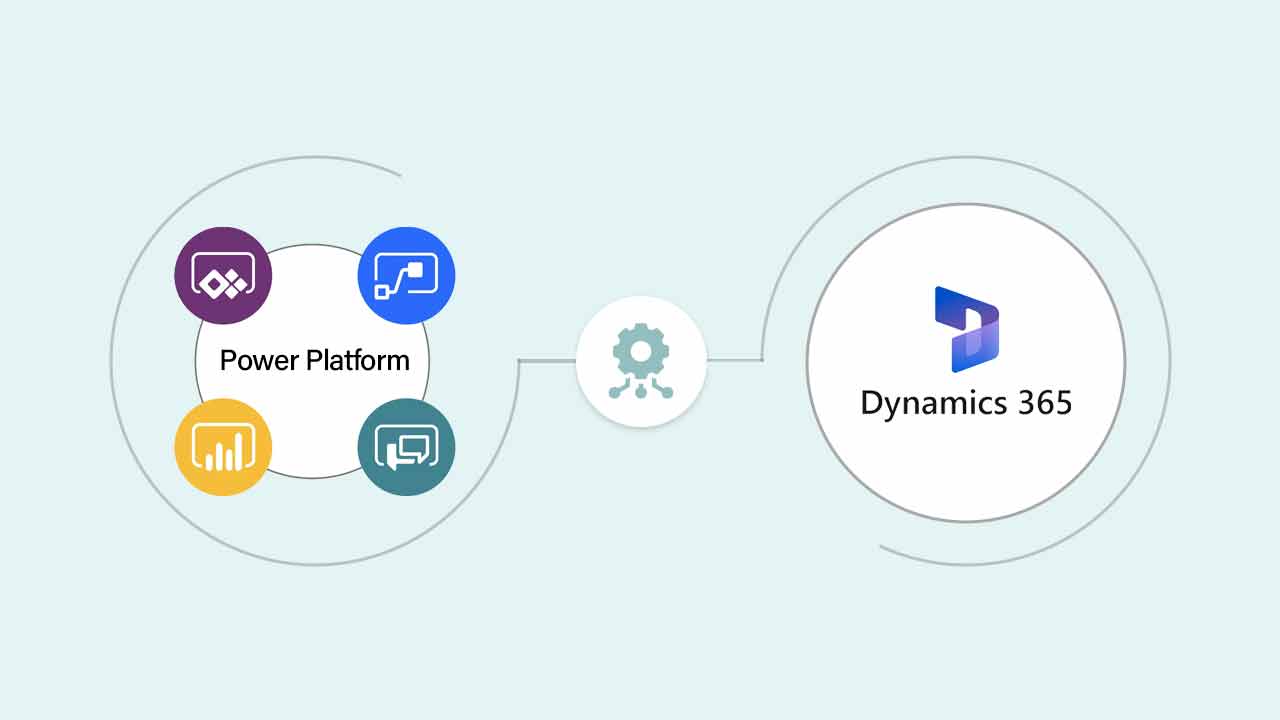Integrating Power Platform with Dynamics 365 can help organizations achieve significant Return on Investment (ROI) and build multi-faceted enterprise applications. Dynamics 365 is a set of intelligent business applications that use predictive, AI-driven insights. At the same time, Power Platform is a suite of capabilities that provides quick and easy app building and data insights through PowerApps, Power BI, and Microsoft Flow.
Integrating Power Platform with Dynamics 365 is essential for organizations because it enables administrators to link their finance and operations environments with new or existing Power Platform-based environments. After integration, organizations can perform various actions, including creating presentations from Dynamics 365 data, enhancing Dynamics 365 capabilities, and extending Dynamics 365 with Power Platform. Moreover, integrating Power Platform with Dynamics 365 allows organizations to build applications that improve customer experience and governance.
The blog will outline the ultimate guide to extending Dynamics 365 with Power Platform.
Overview of Power Platform
Power Platform is a low-code platform by Microsoft that enables users to build customized business solutions quickly and efficiently. It comprises five main product areas: Power Apps, Power Automate, Power BI, Power Virtual Agents, and Power Pages.
Power Apps
This tool enables individuals to develop web and mobile applications and forms with minimal or no coding required. Moreover, it can seamlessly integrate with various data sources and services available within the Microsoft 365 ecosystem. Key features of Power Apps include the following:
- Easy customization
- Integration with Microsoft’s Common Data Service
- Access to many templates and connectors
The benefits of using Power Apps include faster app development, reduced costs, and improved productivity. Use cases for Power Apps include building custom apps for employee onboarding, expense tracking, and project management.
Power Automate
Previously known as Microsoft Flow, it allows individuals to generate automated processes linking their preferred applications and utilities. With Power Automate, users can synchronize files, get notifications, collect data, and more.
Key features of Power Automate include access to over 270 connectors, integration with Microsoft Dataverse, and the ability to build custom connectors. The benefits of Power Automate include increased efficiency, improved collaboration, and reduced manual work. Use cases for Power Automate include automating HR processes, approving expense reports, and creating email notifications for new leads.
Power BI
It is a tool for analyzing business data that offers user-friendly features for generating reports and dashboards, interactive visualizations and business intelligence functions.
Key features of Power BI include data modeling and transformation capabilities, access to many data connectors, and real-time data analysis. The benefits of Power BI include the following:
- Better data-driven decision-making
- Improved visibility into business operations
- The ability to create interactive reports and dashboards
Use cases for Power BI include analyzing customer data, tracking sales performance, and monitoring business operations in real time.
Overview of Dynamics 365
Dynamics 365 is a cloud-based platform developed by Microsoft that offers a suite of customer relationship management (CRM) and enterprise resource planning (ERP) applications.
The platform is designed to help organizations streamline their operations and enhance customer engagement through intelligent automation, artificial intelligence, and machine learning capabilities.
Key features of Dynamics 365 include financial management, supply chain management, project management, sales automation, marketing automation, customer service, and human resources. The platform provides a unified data view across all these functions, enabling businesses to make informed decisions based on real-time insights.
One of the major benefits of Dynamics 365 is its flexibility and scalability. The highly customizable platform allows businesses to configure it according to their specific needs and requirements. It can also be easily integrated with other Microsoft applications such as Office 365 and Power BI and third-party applications.
Another benefit of Dynamics 365 is its built-in security features, including data encryption, role-based access control, and multi-factor authentication. It ensures that sensitive data is protected from unauthorized access or cyber-attacks.
Use cases for Dynamics 365 are diverse, as the platform can be applied to various industries and business functions. For example, in the manufacturing industry, businesses can use Dynamics 365 to optimize the supply chain and production processes. In contrast, in the retail industry, it can be used to improve customer engagement and loyalty through personalized marketing campaigns.
Dynamics 365 can manage complex financial transactions in the financial services industry and ensure regulatory compliance. In contrast, in the healthcare industry, it can be used to improve patient care and clinical operations through data analytics and automation.
Integration between Power Platform and Dynamics 365
Both can be integrated after you have created the finance and operations apps environment.
Benefits of integrating Power Platform with Dynamics 365 include enhancing Dynamics 365 capabilities, building multi-faceted enterprise apps, and significant ROI. Integration with the Exchange integration in Dynamics 365 generates automated emails, views all emails associated with a particular contact, account, opportunity, or case, and adds Dynamics 365 contacts directly from an email message.
Use cases for integrating Power Platform and Dynamics 365 include creating dynamic forms, connecting to Microsoft Dataverse, and generating cases in D365 using Dynamics or Common Data. Integrate Power Platform with Dynamics 365 to leverage the best of both platforms and achieve significant productivity gains.
How to integrate Power Platform with Dynamics 365
Integrating Power Platform with Dynamics 365 can help organizations take their business processes to the next level. Here are some steps and resources to help you get started:
Enable Power Platform Integration in Dynamics 365: Power Platform Integration can be enabled in Microsoft Dynamics Lifecycle Services. It allows administrators to link their finance and operations environments with new or existing Microsoft Power Platform-based environments. After enabling the integration, organizations can perform various actions, such as merging all data in one place to boost productivity and gain better insights.
Use the Power Platform Admin Center: The Power Platform admin center offers a range of functionalities for Dynamics 365 applications using Microsoft Power Platform. Although the Power Platform admin center does not manage finance and operations apps, it can still manage and monitor other capabilities such as Power Apps and Power Automate.
Use Custom Connectors: Power Platform allows developers to create custom connectors in five steps. It can integrate Dynamics 365 with third-party APIs via custom connectors.
Use Data Integration: The Power Apps admin center allows users to create connection sets and choose the connections they created earlier to integrate Power Platform with Dynamics 365. It can be done by going to the tab, Data Integration, in the left-hand navigation pane.
Use Microsoft’s resources: Microsoft has several resources available to help organizations integrate Power Platform with Dynamics 365. These resources include the Power Platform and Dynamics 365 Integrations community page, the Dynamics 365 Finance & Operations Ultimate Guide to Extending with Power Platform, and the Microsoft Power Platform integration with Finance and Operations page.
Best practices for integrating Power Platform with Dynamics 365
When integrating Power Platform with Dynamics 365, several best practices should be considered to ensure optimal performance, security, and maintenance.
Security Considerations: It is important to consider security when integrating Power Platform with Dynamics 365. The governance considerations for Power Platform administration suggest that administrators should limit access to certain connections and that Azure AD tenant Global Administrators have admin access to all environments. Administrators can link finance and operations environments with new or existing Power Platform-based environments to perform certain actions.
Performance Considerations: Performance is another critical consideration when integrating Power Platform with Dynamics 365. The best practice for working with D365 data is to follow the OLAP (Star Schema) approach. In addition, Microsoft suggests that developers can gain insights from the immense amounts of data generated by Power Apps, Power Automate, and Dynamics 365 using Azure Synapse and Power BI.
Maintenance Considerations: Lastly, maintenance is important when integrating Power Platform with Dynamics 365. The Power Platform adoption best practices provide documentation, guidance, best practices, and templates that can accelerate the adoption journey. When extending Power Platform and Dataverse with customizations, it is recommended to follow best practices using code (e.g., C#, JavaScript) and create a custom entity to store metadata for Unique ID requirements. Environmental lifecycle considerations should also be considered to ensure a smooth migration process.
Conclusion
In conclusion, integrating Power Platform with Dynamics 365 is a powerful combination that can revolutionize business operations. By leveraging the capabilities of both platforms, organizations can streamline their workflows, automate mundane tasks, and gain insights that can drive growth and innovation.
Whether building custom apps, automating business processes, or creating powerful visualizations, the possibilities are endless with Power Platform and Dynamics 365. As we move into a data-driven future, this integration will become increasingly important for businesses to stay competitive and succeed in the ever-evolving digital landscape.So, if you want to transform your business and unlock its full potential, consider integrating Power Platform with Dynamics 365 today.