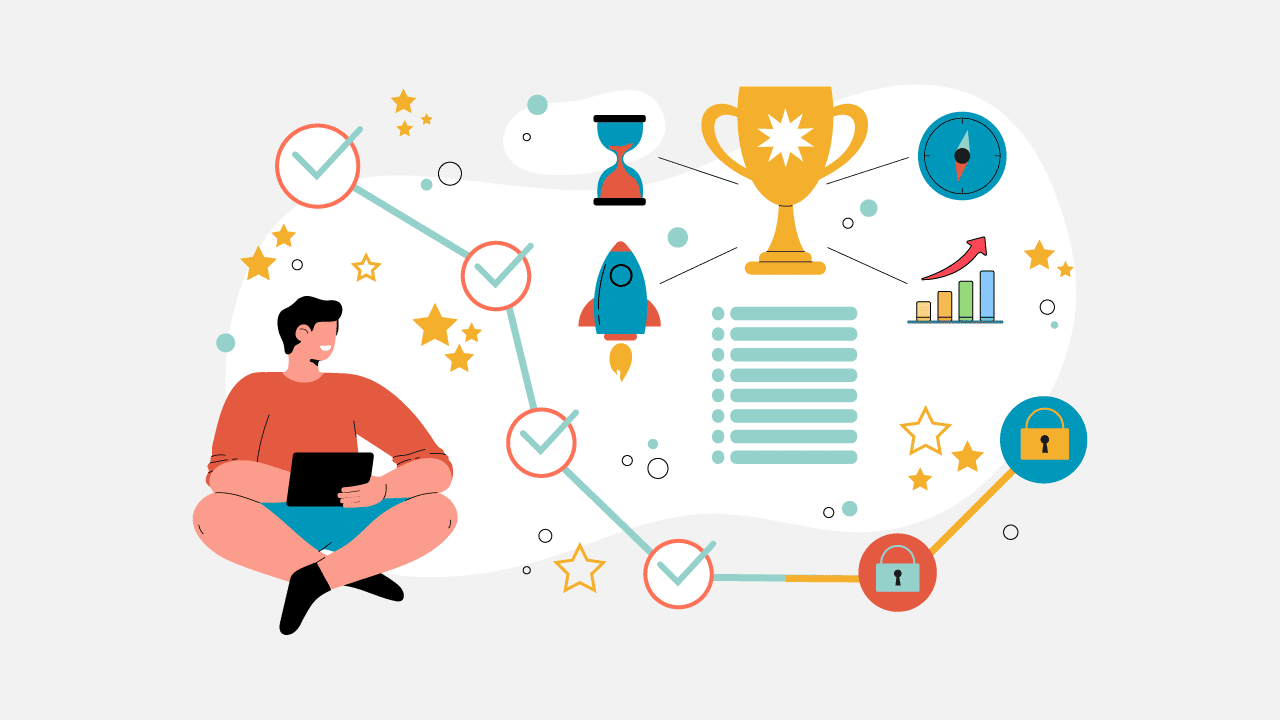In today’s challenging and rapidly evolving IT landscape, efficient and secure system management is essential. Microsoft Dynamics 365 (D365) seamlessly integrates enterprise resource planning (ERP) and customer relationship management (CRM) into a powerful suite tailored for IT management. By adopting best practices, IT professionals can leverage D365 to optimize operations, enhance security, and drive organizational success.
1. Implement Robust Security Measures
Protecting sensitive data is paramount for IT departments. D365 provides advanced security features to safeguard data from unauthorized access.
Best Practices:
Role-Based Access Control (RBAC): Ensure users have access only to the data and functions necessary for their role by implementing RBAC.
Multi-Factor Authentication (MFA): Add an extra layer of security by enabling MFA.
Regular Security Audits: Conduct routine security audits to identify and address vulnerabilities, ensuring compliance with industry standards.
2. Automate Routine IT Tasks
Automation alleviates the burden of repetitive tasks, allowing IT staff to focus on strategic initiatives. Microsoft Dynamics 365 offers tools to automate a wide range of IT operations.
Best Practices:
Automated Workflows: Utilize Power Automate to create workflows for routine tasks such as user provisioning, system monitoring, and incident management.
Update Management: Automate the deployment of updates and patches to keep systems current and secure, reducing downtime and manual intervention.
3. Enhance System Integration
Integrating Dynamics 365 with other IT systems ensures seamless data flow and improves overall operational efficiency. Proper integration eliminates data silos and enhances collaboration across departments.
Best Practices:
API Integrations: Leverage Dynamics 365’s API capabilities to integrate with other enterprise systems like ERP, CRM, and third-party applications.
Data Synchronization: Maintain consistency and accuracy by ensuring data synchronization across integrated systems, facilitating better decision-making and operational efficiency.
4. Leverage Advanced Analytics
D365’s advanced analytics capabilities provide IT teams with valuable insights into system performance, user behavior, and potential issues and threats.
Best Practices:
Power BI Dashboards: Create interactive dashboards using Power BI to monitor key IT metrics and trends, enabling proactive management and strategic planning.
Predictive Analytics: Utilize predictive analytics to foresee potential system failures and take proactive measures, reducing downtime and improving reliability.
5. Implement Effective Change Management
Managing changes to IT systems can be challenging. Dynamics 365 streamlines change management processes to ensure smooth transitions and minimal disruptions.
Best Practices:
Change Request Management: Use D365 to track and manage change requests, approvals, and implementations, ensuring transparency and control.
Impact Analysis: Conduct thorough impact analyses before implementing changes to understand potential effects on systems and users, mitigating risks and ensuring successful outcomes.
6. Optimize IT Service Management (ITSM)
Effective IT service management is crucial for maintaining system performance and user satisfaction. D365 enhances ITSM processes by providing tools for incident, problem, and service request management.
Best Practices:
Incident Management: Implement automated incident management workflows to quickly address and resolve issues, improving response times and user satisfaction.
Service Catalog: Maintain a comprehensive service catalog in D365 to manage service requests efficiently, ensuring that users have access to necessary resources and support.
7. Ensure Compliance and Governance
Compliance with regulatory requirements and internal policies is essential for IT departments. D365 offers features that help maintain compliance and enforce governance.
Best Practices:
Audit Trails: Use audit trails to track changes and access to sensitive data, ensuring accountability and transparency.
Policy Enforcement: Implement and enforce IT policies within Dynamics 365 to ensure compliance with regulatory standards, safeguarding the organization against potential legal and financial repercussions.
8. Continuous Monitoring and Improvement
Regular monitoring of system performance and user feedback allows for continuous improvement. D365 provides tools to facilitate ongoing monitoring and enhancement of IT processes.
Best Practices:
System Health Monitoring: Use built-in monitoring tools to track system health and performance in real-time, identifying and addressing issues proactively.
User Feedback: Collect and analyze user feedback to identify areas for improvement and enhance user experience, ensuring that the system evolves with the needs of the organization.
9. Train and Support IT Staff
To fully utilize the capabilities of D365, IT staff must be adequately trained and supported. Continuous learning ensures that the team stays updated with the latest features and best practices.
Best Practices:
Regular Training Sessions: Conduct regular training sessions and workshops to keep IT staff proficient in using D365, fostering a culture of continuous improvement.
Knowledge Base: Maintain a comprehensive knowledge base with documentation, tutorials, and best practices to support ongoing learning, ensuring that IT staff can quickly find answers and solutions.
Conclusion
Implementing these best practices with Dynamics 365 can significantly enhance IT operations, improve security, and drive organizational success. By automating routine tasks, leveraging advanced analytics, ensuring compliance, and continuously improving processes, IT professionals can maximize the benefits of Dynamics 365 and contribute to the overall efficiency and security of their organization.
With Dynamics 365, IT departments can achieve greater agility, improved collaboration, and enhanced system performance, ultimately leading to a more resilient and efficient IT infrastructure.