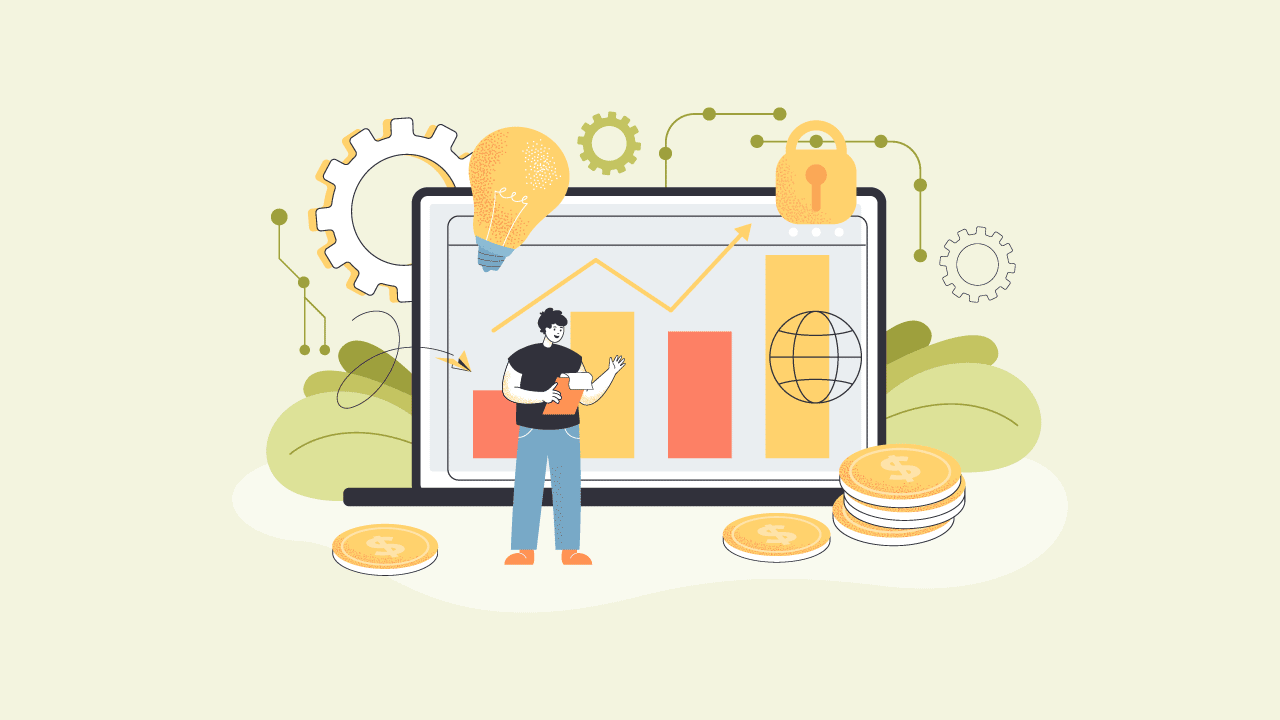In the evolving landscape of finance, staying ahead requires more than just keeping up with the numbers. It’s about leveraging cutting-edge technology to transform operations, enhance accuracy, and make smarter decisions.
Microsoft Dynamics 365, combined with AI-driven tools like Copilot and seamless integration with Outlook and Excel, is setting a new standard for financial management. Let’s dive into how these trends are reshaping finance teams and driving success.
Looking for support with Dynamics 365?
With 20+ years of industry experience in ERP and CRM, DAX is proficient in crafting tailored solutions to meet the needs of businesses.
Trend 1: AI-Driven Enhancements with Dynamics 365
1. AI-Powered Financial Insights and Analytics
Predictive Analytics
- Forecast Future Trends: With Dynamics 365’s AI capabilities, predict cash flow, revenue, and expenses using historical data, allowing for more effective financial planning.
Automated Reporting
- Streamline Report Creation: Copilot pulls data from various sources to generate insightful financial reports automatically, saving time and reducing the manual workload.
2. Enhanced Automation and Efficiency
Automated Workflows
- Simplify Routine Tasks: Automate everyday financial tasks like invoice processing and expense management, minimizing errors and speeding up processes.
Intelligent Automation
- Optimize Complex Processes: Use AI to automate intricate tasks such as financial close, compliance checks, and regulatory reporting, ensuring accuracy and efficiency.
3. Real-Time Collaboration and Decision-Making
Integrated Collaboration Tools
- Enhance Teamwork: Dynamics 365 integrates with Microsoft Teams for real-time collaboration, with Copilot providing instant insights during meetings.
Interactive Dashboards
- Visualize Data Instantly: Create customizable dashboards that provide real-time data visualization, helping you make informed decisions quickly.
4. Improved Compliance and Risk Management
Regulatory Compliance
- Stay Ahead of Regulations: Automate audit trails and receive real-time updates on regulatory changes, with Copilot alerting you to compliance issues early.
Risk Management
- Proactively Manage Risks: Use AI to analyze market trends and internal data, providing risk scores and mitigation strategies to handle potential financial risks.
5. Personalized Financial Management
Tailored Financial Solutions
- Customize to Your Needs: Dynamics 365 allows for customization of financial processes, with Copilot assisting in setting up solutions that fit your organization perfectly.
User Training and Support
- On-Demand Assistance: Copilot offers immediate support and training, helping your finance team maximize the platform’s capabilities without extensive external training.
6. Seamless Integration with Other Systems
ERP Integration
- Centralize Financial Data: Dynamics 365 integrates smoothly with other ERP systems, ensuring all financial data is centralized and easily accessible.
API Connectivity
- Integrate Third-Party Apps: Utilize Dynamics 365’s API capabilities to integrate third-party applications, with Copilot helping manage these integrations effectively.
7. Scalable and Flexible Financial Operations
Cloud-Based Solutions
- Scale as You Grow: Dynamics 365’s scalable cloud solutions let you adjust resources based on your needs, with Copilot ensuring efficient cloud resource management.
Flexible Financial Models
- Adapt to Changing Needs: The platform supports various financial models, helping you adapt to different business needs and growth stages with Copilot’s analytical support.
Looking for support with Dynamics 365?
With 20+ years of industry experience in ERP and CRM, DAX is proficient in crafting tailored solutions to meet the needs of businesses.
Trend 2: Real-Time Integration with Outlook and Excel
1. Enhanced Data Synchronization
Real-Time Updates
- Keep Data Current: Synchronize data between Excel and Dynamics 365 in real-time, ensuring everyone has access to the latest information without manual updates.
Bi-Directional Data Flow
- Seamless Data Consistency: Changes made in Excel are automatically reflected in Dynamics 365 and vice versa, ensuring data consistency across platforms.
2. Streamlined Email and Calendar Management
Unified Communication
- Centralize Tasks: Manage emails, appointments, and tasks within Dynamics 365, keeping all financial communications and deadlines in one place.
Automated Email Tracking
Maintain Communication History: Automatically track and log emails related to financial transactions in Dynamics 365, reducing manual effort.
3. Improved Collaboration and Productivity
Collaborative Tools
- Work Together Effortlessly: Collaborate on Excel spreadsheets within Dynamics 365, reducing version control issues and enhancing teamwork.
Meeting Insights
- Contextual Reminders: Use Outlook integration to pull relevant information from emails and calendar events into Dynamics 365, providing insights for financial tasks.
4. Advanced Analytics and Reporting
Embedded Excel Analytics
- Leverage Familiar Tools: Embed Excel within Dynamics 365 to create financial models and perform in-depth analysis using familiar Excel functionalities.
Automated Reporting
- Generate Real-Time Reports: Use Dynamics 365 data to create real-time financial reports in Excel, ensuring accuracy and reducing manual report preparation.
5. Personalized Dashboards and Insights
Custom Dashboards
- Comprehensive Financial View: Create personalized dashboards combining data from Dynamics 365 and Excel, tailored to display key financial metrics.
Data-Driven Insights
- Quickly Identify Trends: Integrate Excel with Dynamics 365 for custom insights and analytics, helping you identify financial trends and opportunities swiftly.
6. Increased Automation and Efficiency
Workflow Automation
- Automate Financial Tasks: Use workflows integrating Outlook and Excel with Dynamics 365 to automate tasks like expense approvals and budget reconciliations.
Template-Based Automation
- Standardize Operations: Create templates for recurring financial processes in Excel, using them within Dynamics 365 to ensure consistency and accuracy.
7. Enhanced Data Security and Compliance
Secure Data Sharing
- Protect Sensitive Information: Ensure secure data sharing across platforms with role-based access controls, maintaining compliance with data protection regulations.
Audit Trails
- Track Changes Easily: Maintain detailed audit trails tracking changes in both Excel and Dynamics 365, aiding compliance with regulatory requirements.
8. Improved User Experience
Familiar Interfaces
- Ease of Use: Work within familiar Excel and Outlook interfaces while benefiting from Dynamics 365’s robust capabilities, reducing the learning curve.
Contextual Information
- Enhanced Efficiency: Access relevant financial data and communications within the context of your tasks, improving decision-making and productivity.
9. Integration with Microsoft 365 Ecosystem
Holistic Ecosystem
- Seamless Workflow Management: Leverage the full Microsoft 365 ecosystem, including Teams, Power BI, and SharePoint, for comprehensive workflow management.
Power Platform Synergy
Custom Apps and Workflows: Integrate with Power Automate and Power Apps to create custom applications and workflows, enhancing Dynamics 365’s functionality.
Conclusion
The integration of AI and real-time synchronization with Outlook and Excel within Dynamics 365 is transforming finance operations. By automating processes, enhancing collaboration, ensuring compliance, and providing real-time insights, these trends are driving efficiency, smarter decision-making and reshaping the finance world in general. Embrace these innovations to elevate your financial management, streamline operations, and achieve greater accuracy and productivity in your organization.
Looking for support with Dynamics 365?
With 20+ years of industry experience in ERP and CRM, DAX is proficient in crafting tailored solutions to meet the needs of businesses.