Troubleshooting PowerBI
PowerBI report:
Description of an Issue: Cannot load model error while opening the PowerBI report in app.powerbi.com and D365FO.
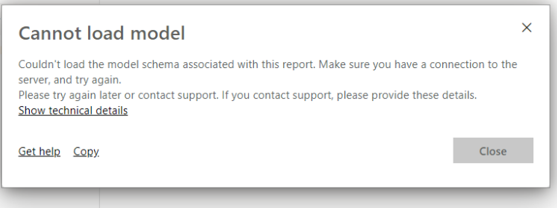
1.Login to app.powerbi.com with your PowerBI account should have admin rights.
2.Go to the workspace where the report and dataset reside.
3.Now, delete the dataset and report.
4.deploy PowerBI file from D365FO (System Administration–>Setup–>Deploy PowerBI Files)
5.Once deployed successfully from step4, please re-name the PowerBI report, a dataset with an environment name to differentiate between UAT and PROD reports. This naming convention will help us to identify whether the report got deployed from which environment.
For example, Report names: Vendor payments latest UAT, Vendor payments latest PROD
6.Now, Go to PowerBI report –>dataset–> settings–>data source credentials –>click on Edit and uncheck the below-highlighted checkbox and close the form. This step4 is a one-time setup only.
Screenshot from app.powerbi.com:
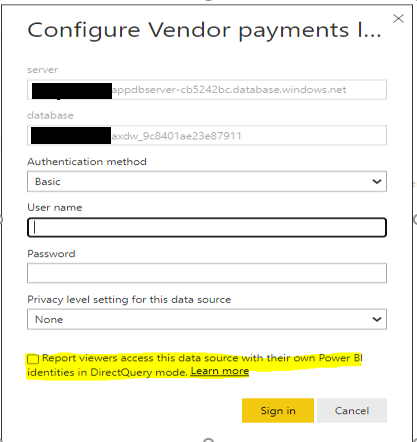
7. Now open the PowerBI report to check the output.
Read more on Dynamics 365 ERP here.